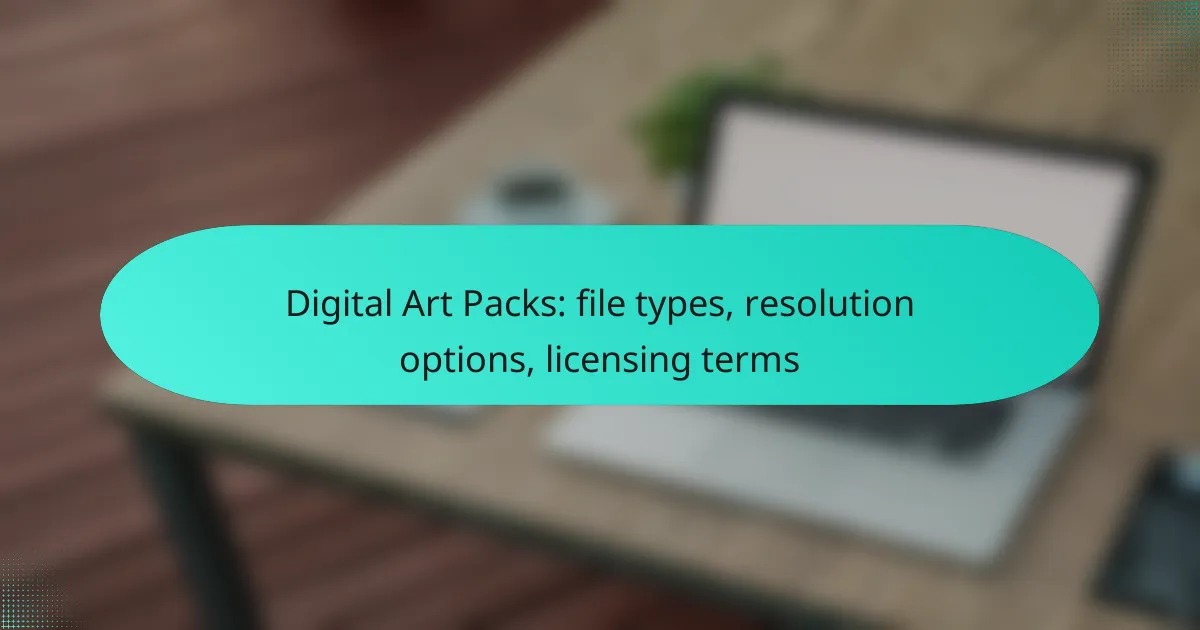Digital art packs come in various file types, including JPEG, PNG, TIFF, PSD, and SVG, each tailored for specific applications and quality needs. They also provide multiple resolution options, such as 72 DPI for web use and 300 DPI for high-quality prints, catering to different display requirements. Additionally, it’s essential to understand the licensing terms associated with these packs to ensure proper usage and compliance.
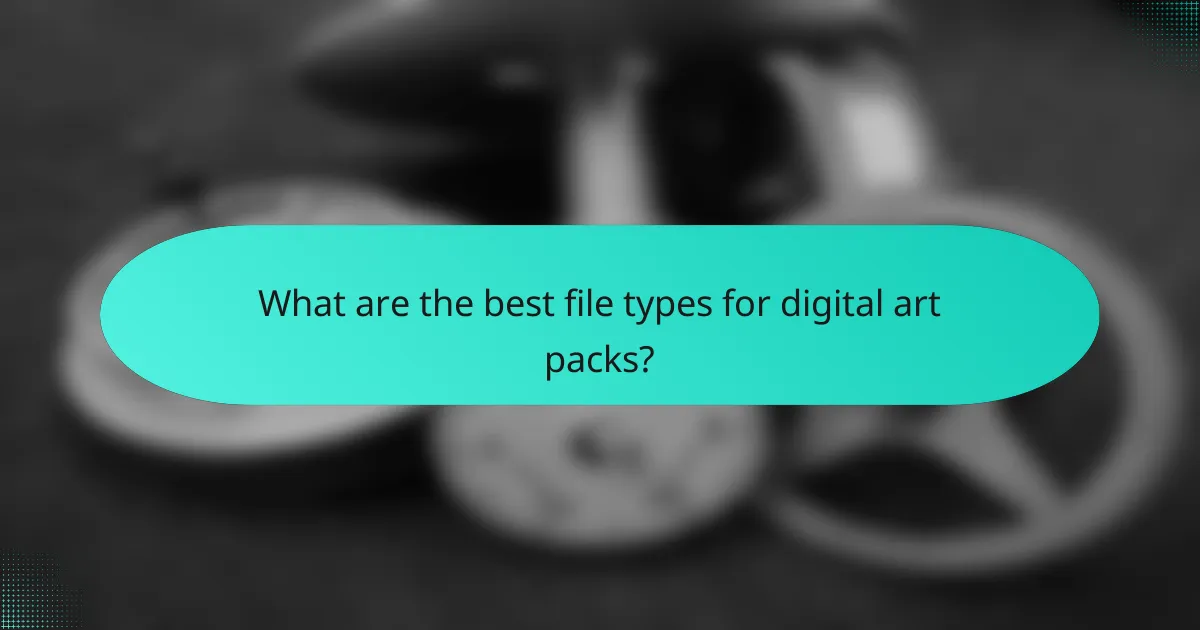
What are the best file types for digital art packs?
The best file types for digital art packs depend on the intended use and desired quality. Common formats include JPEG, PNG, TIFF, PSD, and SVG, each serving specific purposes in digital art creation and distribution.
JPEG for photographs
JPEG is a widely used file format ideal for photographs due to its efficient compression. This format reduces file size significantly while maintaining acceptable image quality, making it suitable for web use and digital portfolios.
However, JPEGs do not support transparency and can lose detail with excessive compression. For best results, save images at high quality and avoid multiple saves to minimize degradation.
PNG for transparency
PNG files are perfect for images requiring transparency, such as logos or graphics layered over backgrounds. This format supports lossless compression, ensuring that image quality remains intact even after editing.
While PNGs can result in larger file sizes compared to JPEGs, their ability to maintain clarity and support transparency makes them essential for digital art that needs to blend seamlessly with various backgrounds.
TIFF for high-quality prints
TIFF is the go-to format for high-quality prints, favored by professional artists and photographers. It supports various color depths and can store images without any loss of quality, making it ideal for detailed artwork.
Keep in mind that TIFF files can be quite large, which may not be practical for online use. Use this format when preparing files for printing or archiving high-resolution artwork.
PSD for Adobe compatibility
PSD files are native to Adobe Photoshop and are essential for artists who need to retain layers and editing capabilities. This format allows for complex edits and adjustments, making it a favorite among digital artists.
While PSD files are not as widely compatible with other software, they are invaluable for projects that require ongoing adjustments or collaboration within the Adobe ecosystem.
SVG for vector graphics
SVG is a vector file format ideal for graphics that need to scale without losing quality, such as icons and illustrations. SVG files are lightweight and can be easily manipulated with CSS and JavaScript, making them perfect for web use.
When using SVGs, ensure that your design software supports this format, and consider optimizing the file for faster loading times on websites. This format is especially useful for responsive designs where scalability is crucial.
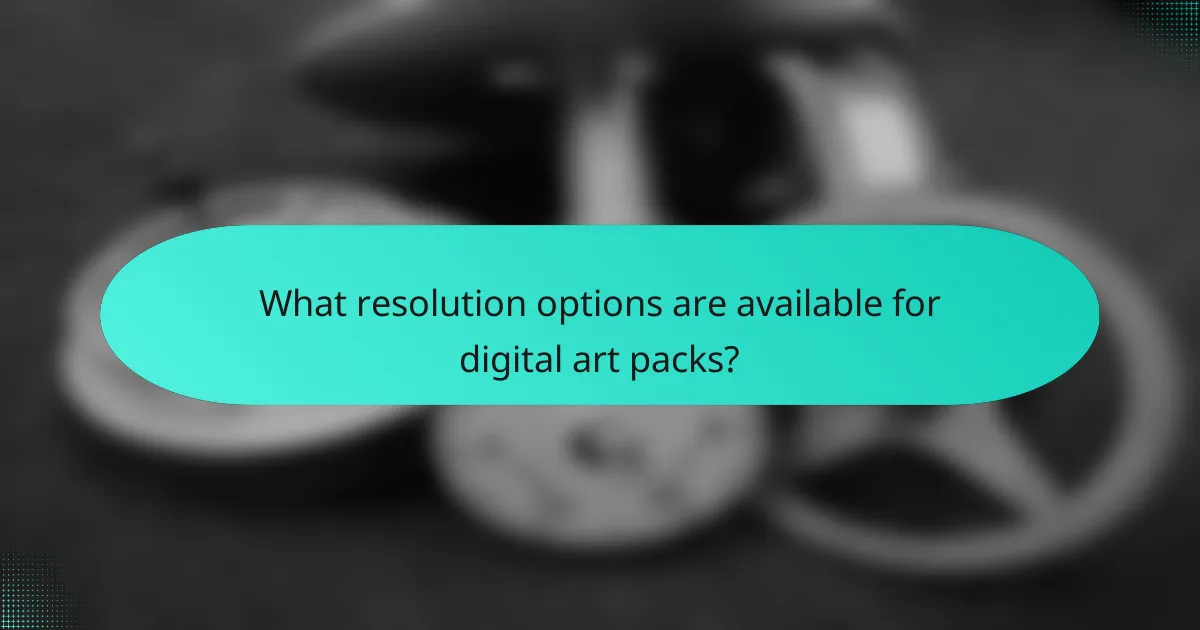
What resolution options are available for digital art packs?
Digital art packs typically offer various resolution options to suit different uses, such as web publishing or print production. Common resolutions include 72 DPI for online use, 300 DPI for high-quality prints, and 4K for detailed displays.
72 DPI for web use
72 DPI (dots per inch) is the standard resolution for images intended for web use. This resolution is optimized for quick loading times and is sufficient for most online applications, such as social media graphics or website banners.
When using 72 DPI, keep in mind that while images will appear sharp on screens, they may not hold up well when printed. Always check the intended use before finalizing your digital art pack.
300 DPI for print quality
For print quality, 300 DPI is the recommended resolution. This higher DPI ensures that images maintain clarity and detail when printed, making it ideal for brochures, posters, and other physical media.
When preparing digital art for print, consider the size of the final output. Larger prints may require even higher resolutions to avoid pixelation, so always assess the dimensions before exporting your files.
4K resolution for high detail
4K resolution, typically 3840 x 2160 pixels, offers exceptional detail and is becoming increasingly popular for digital art packs aimed at high-definition displays. This resolution is particularly beneficial for projects requiring intricate details, such as digital illustrations or animations.
Using 4K resolution can result in larger file sizes, so ensure that your hardware can handle the demands of editing and storing these files. This option is best suited for professional artists or those creating content for high-end platforms.
Custom resolutions for specific needs
Custom resolutions allow artists to tailor their digital art packs to specific requirements. This flexibility is useful for projects with unique dimensions or specific output needs, such as mobile apps or specialized print formats.
When opting for custom resolutions, consider the final use and the devices or media where the art will be displayed. Always communicate your needs clearly if working with a team to ensure the final product meets expectations.
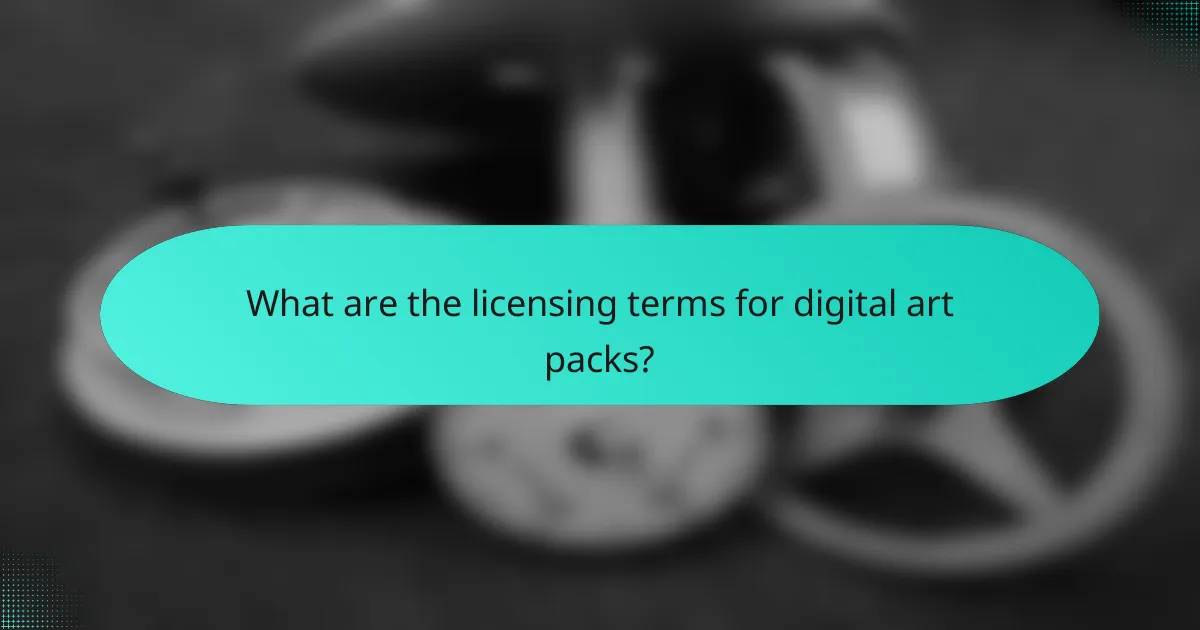
What are the licensing terms for digital art packs?
The licensing terms for digital art packs define how you can use the artwork, including restrictions and requirements. Understanding these terms is crucial for ensuring compliance and maximizing the value of your purchase.
Royalty-free licenses
Royalty-free licenses allow you to use digital art without paying ongoing royalties or fees after the initial purchase. This type of license typically grants you the right to use the artwork in various projects, such as marketing materials or personal projects, without additional costs.
However, it’s important to check the specific terms, as some royalty-free licenses may restrict usage in certain contexts, like merchandise or resale. Always read the fine print to understand any limitations.
Editorial use licenses
Editorial use licenses are designed for non-commercial purposes, such as news articles, blogs, or educational content. This means you can use the artwork to illustrate a point or provide context but cannot use it for promotional or commercial gain.
When using art under an editorial license, ensure that it is clearly marked as such and that you adhere to any guidelines provided by the creator. Misusing this type of license can lead to legal issues.
Extended licenses for commercial use
Extended licenses provide broader rights, allowing you to use digital art in commercial projects, including advertising, product packaging, and merchandise. This type of license often comes at a higher price but is essential for businesses looking to leverage artwork for profit.
When considering an extended license, evaluate your project’s scope and potential revenue to determine if the investment is worthwhile. Be aware that some extended licenses may still have limitations, such as capping the number of copies you can produce.
Attribution requirements
Attribution requirements specify whether you must credit the artist when using their work. Some licenses may require you to include the artist’s name or a link to their portfolio, while others may not have such stipulations.
Always check the licensing terms for any attribution requirements to avoid potential copyright infringement. Proper attribution not only respects the creator’s rights but also enhances your credibility as a user of their work.
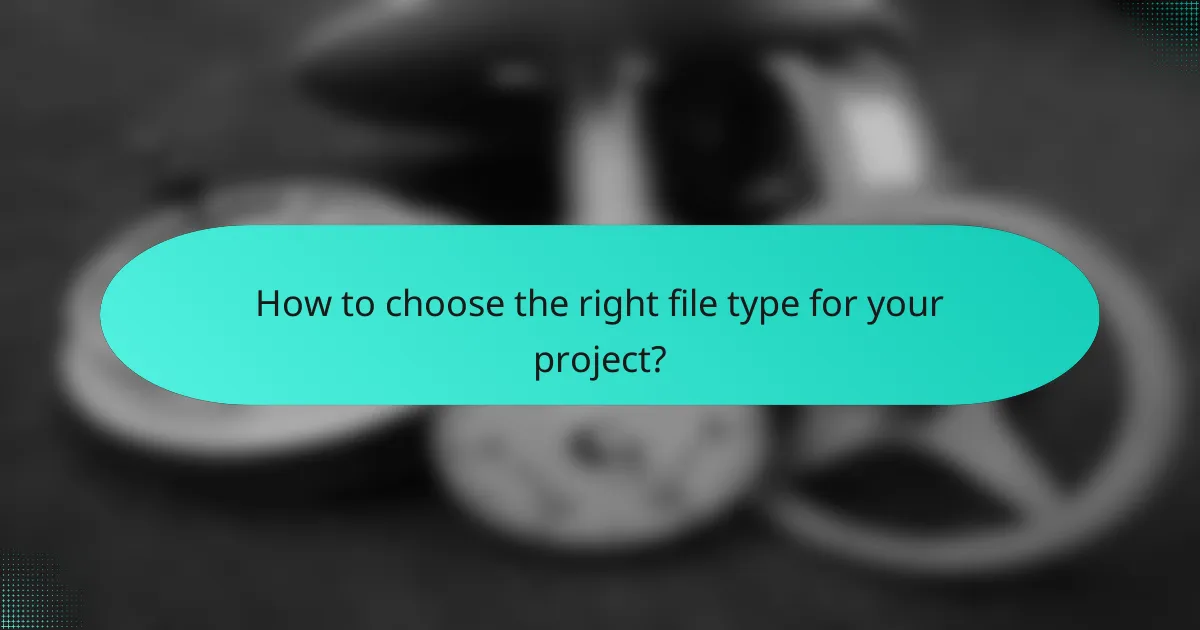
How to choose the right file type for your project?
Selecting the appropriate file type for your digital art project is crucial for achieving the desired quality and usability. Consider factors such as the final application of the artwork, compatibility with software, and the balance between quality and file size.
Consider the end-use of the artwork
The end-use of your artwork significantly influences the file type you should choose. For instance, if your art is intended for print, formats like TIFF or high-resolution JPEG are preferable due to their superior quality. Conversely, for web use, PNG or optimized JPEG formats are often more suitable as they balance quality with faster loading times.
Additionally, if your artwork will be used in animations or interactive media, consider file types like GIF or SVG, which support movement and scalability without losing quality.
Evaluate software compatibility
Different software programs support various file types, so it’s essential to ensure compatibility with the tools you plan to use. For example, Adobe Photoshop works well with PSD files, while vector-based software like Adobe Illustrator prefers AI or SVG formats. Always check the software documentation to confirm supported file types.
Using a file type that is not compatible with your software can lead to issues such as loss of quality or inability to edit your artwork. If you’re collaborating with others, agree on a common file format to avoid compatibility problems.
Assess quality versus file size
When choosing a file type, there is often a trade-off between image quality and file size. High-quality formats like TIFF can result in large files, which may not be practical for online sharing or storage. On the other hand, compressed formats like JPEG reduce file size but can compromise image quality, especially at lower settings.
As a rule of thumb, aim for a balance that meets your project’s needs. For web use, keeping file sizes under 1 MB is generally advisable, while print projects may require larger files to maintain quality. Consider using tools to optimize images without significant quality loss when preparing files for different platforms.
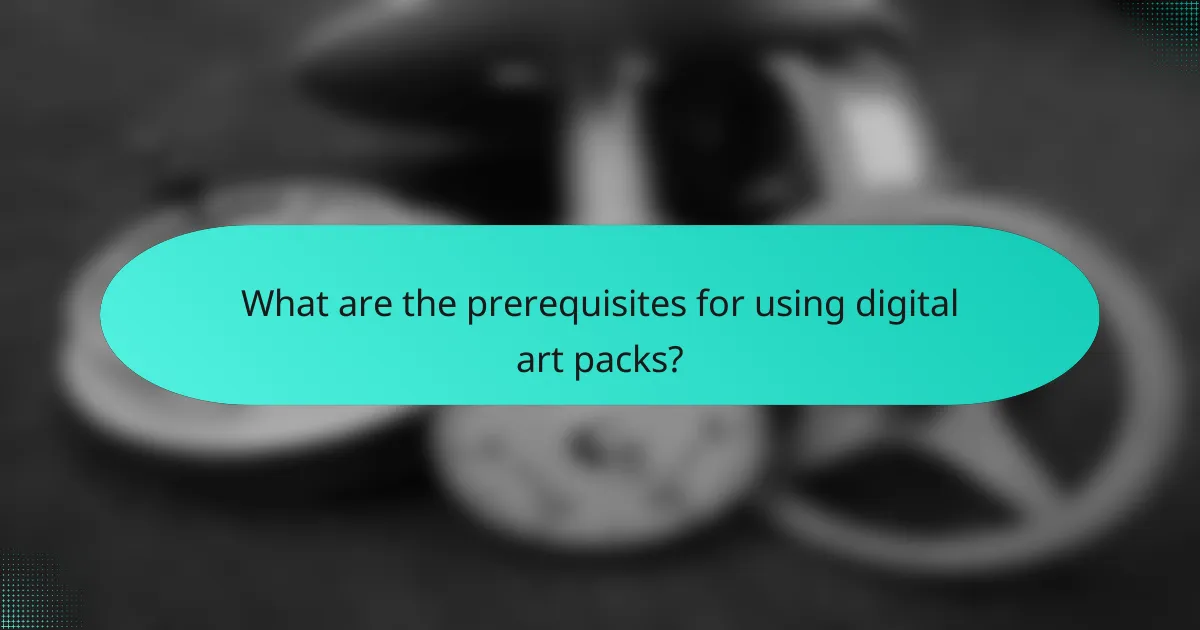
What are the prerequisites for using digital art packs?
To effectively use digital art packs, you need compatible software and a clear understanding of licensing agreements. These prerequisites ensure that you can utilize the assets without technical issues or legal complications.
Understanding software requirements
Digital art packs often come in various file formats such as PNG, JPEG, and PSD, which require specific software to open and edit. Popular programs include Adobe Photoshop, Illustrator, and free alternatives like GIMP and Krita. Ensure your software version supports the file types included in the pack.
Additionally, check your computer’s hardware specifications to ensure smooth performance. For instance, graphic design software typically requires a decent amount of RAM (at least 8GB) and a capable graphics card for handling large files and complex designs.
Familiarity with licensing agreements
Licensing agreements dictate how you can use the digital art packs. Common licenses include personal use, commercial use, and extended licenses, each with different restrictions. For example, a personal use license may prohibit selling or distributing the artwork, while a commercial license allows for profit-making applications.
Before using the art, read the licensing terms carefully to avoid potential legal issues. Look for key details such as attribution requirements, modification rights, and any limitations on distribution. If in doubt, reach out to the creator for clarification.

What emerging trends are shaping digital art packs?
Emerging trends in digital art packs are significantly influenced by advancements in technology, evolving consumer preferences, and the growing importance of licensing. Artists and designers are increasingly focusing on high-resolution files, diverse file types, and flexible licensing terms to meet the demands of various platforms and audiences.
File Types
Digital art packs commonly include a variety of file types to accommodate different user needs. Popular formats include JPEG for images, PNG for graphics with transparency, and PSD for layered files that allow for easy editing. Additionally, vector formats like SVG are gaining traction for their scalability and versatility.
When selecting file types, consider the end use of the artwork. For instance, web applications may prioritize smaller file sizes like JPEG or PNG, while print projects might require high-quality PSD or TIFF files. Always ensure that the chosen formats are compatible with the software your audience is likely to use.
Resolution Options
Resolution is a critical factor in digital art packs, affecting the quality and usability of the artwork. Standard resolutions for digital art typically range from 72 DPI for web use to 300 DPI for print. Higher resolutions provide better detail but result in larger file sizes, which can impact loading times and storage.
When creating or purchasing digital art packs, consider the intended application. For example, a social media graphic may only need 72 DPI, while a poster design should be at least 300 DPI. Offering multiple resolution options can enhance the appeal of your art packs to a broader audience.
Licensing Terms
Licensing terms dictate how digital art can be used, making them a crucial aspect of any art pack. Common licensing options include personal use, commercial use, and extended licenses that allow for broader distribution and modification. Understanding these terms is essential for both creators and users to avoid legal issues.
When purchasing or selling digital art packs, always read the licensing agreements carefully. Ensure that the terms align with your intended use, especially for commercial projects. Offering clear and flexible licensing options can attract more buyers and foster trust in your work.