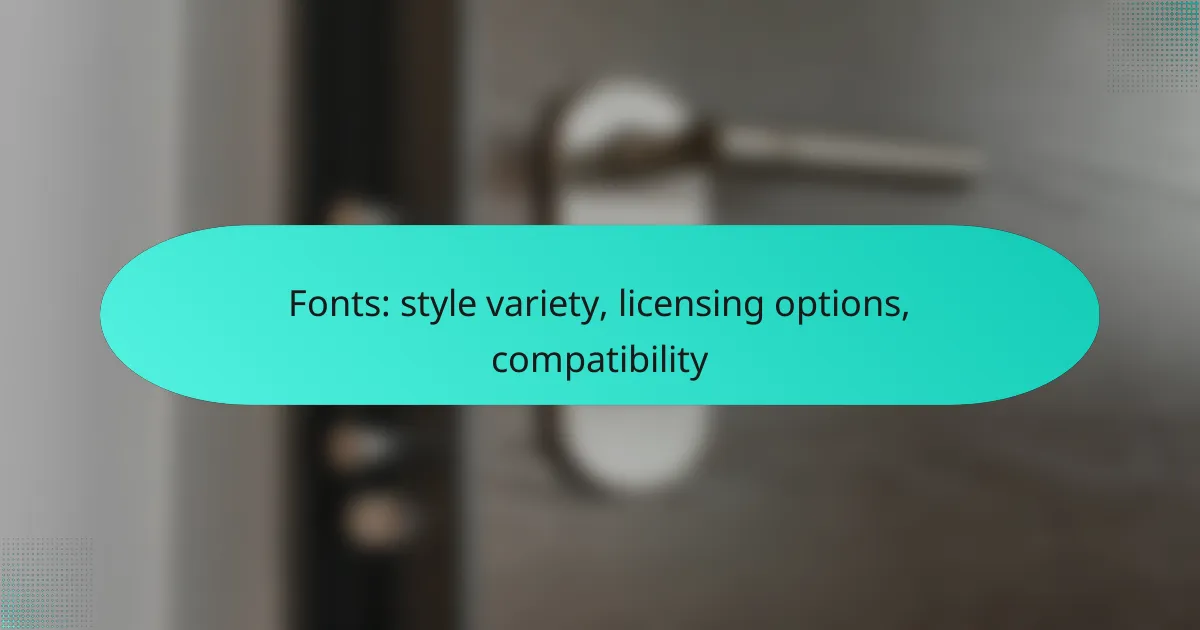Fonts play a vital role in digital design, offering a diverse range of styles such as serif, sans-serif, display, monospace, and handwritten, each contributing to the overall aesthetic and functionality of a project. Selecting the appropriate font requires careful consideration of your audience, readability, and brand identity to effectively convey your message. Additionally, it’s essential to be aware of the various licensing options available for fonts, as these determine how they can be legally used in your projects.

What font styles are available for digital products?
Digital products can utilize a variety of font styles, each serving different aesthetic and functional purposes. The main categories include serif, sans-serif, display, monospace, and handwritten fonts, each with unique characteristics that influence readability and design appeal.
Serif fonts
Serif fonts feature small lines or decorative strokes at the ends of their letters, which can enhance readability in printed text. Common examples include Times New Roman and Georgia. These fonts are often used in formal documents and publications, as they convey a sense of tradition and reliability.
When choosing serif fonts for digital products, consider their legibility on screens. While they can be effective for headings or printed materials, they may not always be the best choice for body text in web design due to potential readability issues at smaller sizes.
Sans-serif fonts
Sans-serif fonts lack the decorative strokes found in serif fonts, offering a cleaner and more modern appearance. Popular examples include Arial and Helvetica. These fonts are widely used in web design because they are generally easier to read on screens, especially in smaller sizes.
For digital products, sans-serif fonts are often preferred for user interfaces and mobile applications. They provide a straightforward look that enhances user experience, making them suitable for both headings and body text.
Display fonts
Display fonts are designed for large sizes and are often used for headlines, logos, and promotional materials. They come in various styles, from bold and decorative to elegant and artistic. Examples include Impact and Lobster.
When using display fonts, ensure they align with your brand identity and are legible at larger sizes. Avoid using them for body text, as their intricate designs can hinder readability when scaled down.
Monospace fonts
Monospace fonts have characters that occupy the same amount of horizontal space, making them ideal for coding and technical documentation. Examples include Courier New and Consolas. These fonts help maintain alignment in programming and are often used in text editors and terminal applications.
For digital products that involve coding or technical content, monospace fonts enhance clarity and organization. Use them in contexts where precise alignment is necessary, such as displaying code snippets or tabular data.
Handwritten fonts
Handwritten fonts mimic the appearance of human handwriting, adding a personal touch to digital products. Examples include Pacifico and Dancing Script. These fonts can evoke warmth and creativity, making them suitable for invitations, greeting cards, and casual branding.
When selecting handwritten fonts, consider their legibility and context. They work best in short bursts, such as headings or quotes, rather than lengthy body text, where readability may suffer.
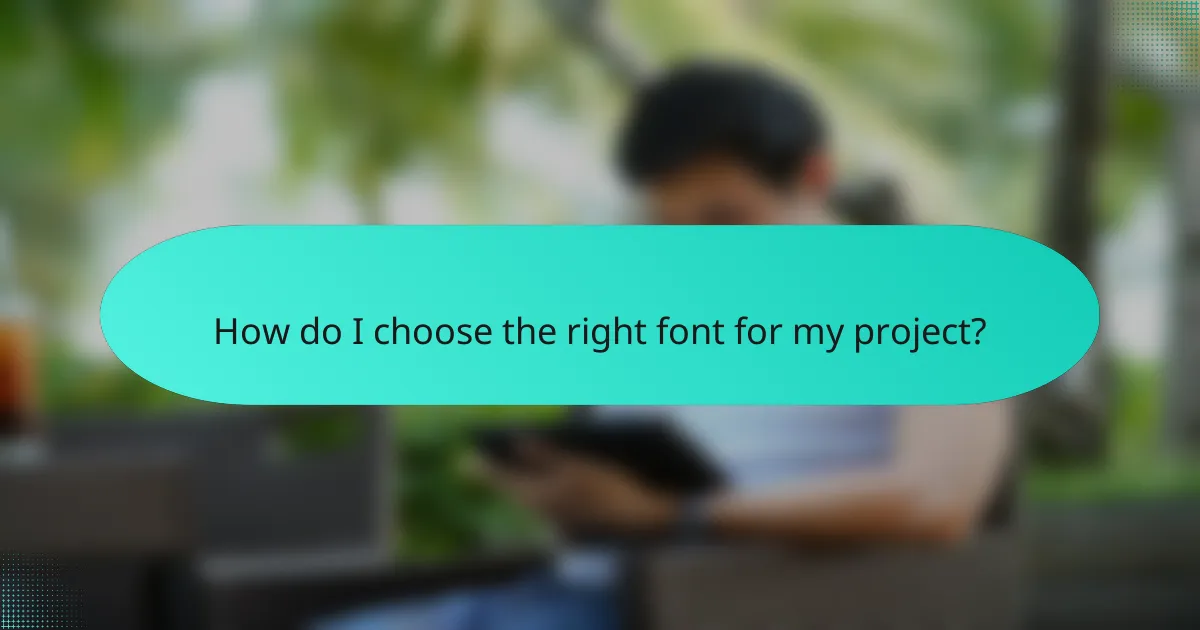
How do I choose the right font for my project?
Choosing the right font for your project involves understanding your target audience, ensuring readability, and aligning with your brand identity. These factors will guide you in selecting a font that enhances your message and resonates with viewers.
Consider target audience
Your target audience significantly influences font selection. Different demographics may respond better to certain styles; for example, a playful font might appeal to children, while a sleek, modern typeface may attract a corporate audience.
Conducting research on your audience’s preferences can help narrow your choices. Consider factors like age, cultural background, and industry to ensure your font aligns with their expectations.
Assess readability
Readability is crucial for effective communication. A font should be easy to read at various sizes and in different formats, whether on a website or printed material. Generally, sans-serif fonts are favored for digital content, while serif fonts can enhance printed text.
Test your font choices by viewing them in different contexts and sizes. Aim for a minimum font size of 12pt for body text to maintain clarity, and avoid overly decorative fonts that may hinder legibility.
Match brand identity
Your font should reflect your brand’s identity and values. For instance, a tech company might choose a modern, minimalist font, while a luxury brand may opt for an elegant, classic typeface. Consistency in font usage across all materials reinforces brand recognition.
Consider creating a style guide that outlines your font choices, including primary and secondary fonts. This ensures uniformity in all communications, helping to establish a strong visual presence.
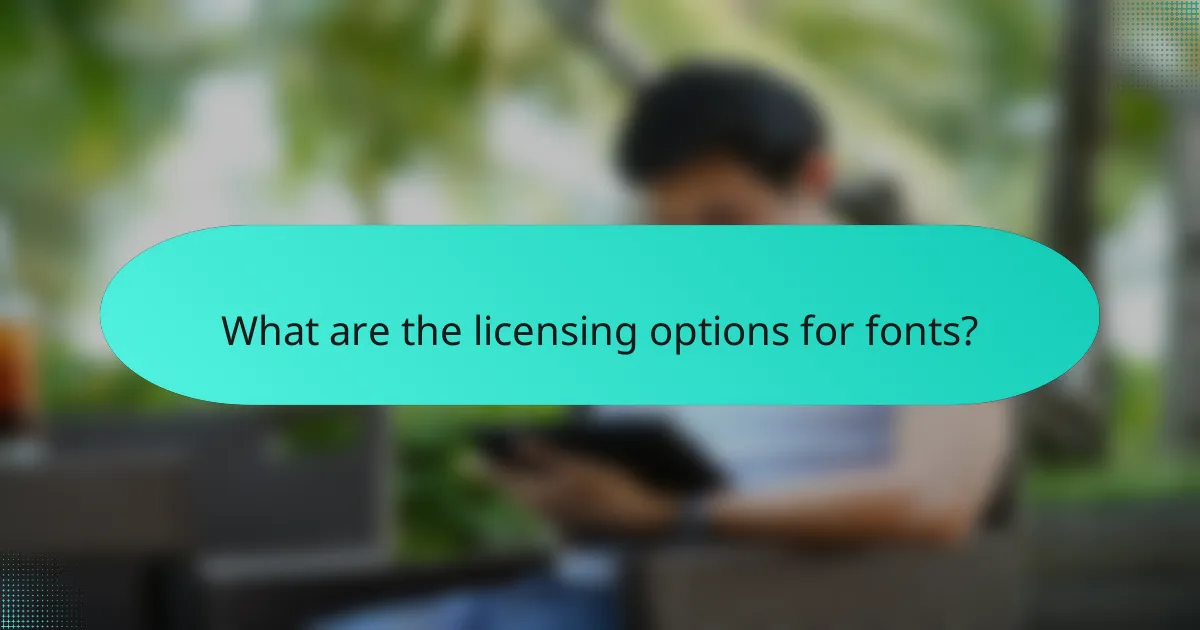
What are the licensing options for fonts?
Fonts come with various licensing options that dictate how they can be used. Understanding these options is crucial for ensuring compliance and avoiding legal issues when using fonts in projects.
Free fonts
Free fonts are available at no cost, making them an attractive option for personal and commercial projects. However, it’s essential to check the specific licensing terms, as some free fonts may have restrictions on usage or require attribution.
Many websites offer collections of free fonts, such as Google Fonts and Font Squirrel. When using free fonts, ensure they fit your design needs and are compatible with your software.
Commercial fonts
Commercial fonts require a purchase and often come with a broader range of usage rights. These fonts typically offer better quality and support, making them suitable for professional projects.
Prices for commercial fonts can vary widely, ranging from a few dollars to several hundred, depending on the font’s complexity and the licensing package. Always read the licensing agreement to understand the allowed uses, such as web embedding or print production.
Open-source fonts
Open-source fonts are freely available and can be modified and redistributed under specific licenses, such as the SIL Open Font License. This flexibility allows designers to adapt fonts to their needs while promoting collaboration.
Popular open-source fonts include Roboto and Open Sans, which are widely used in web design. When using open-source fonts, ensure you comply with the license terms, which typically allow for both personal and commercial use without fees.
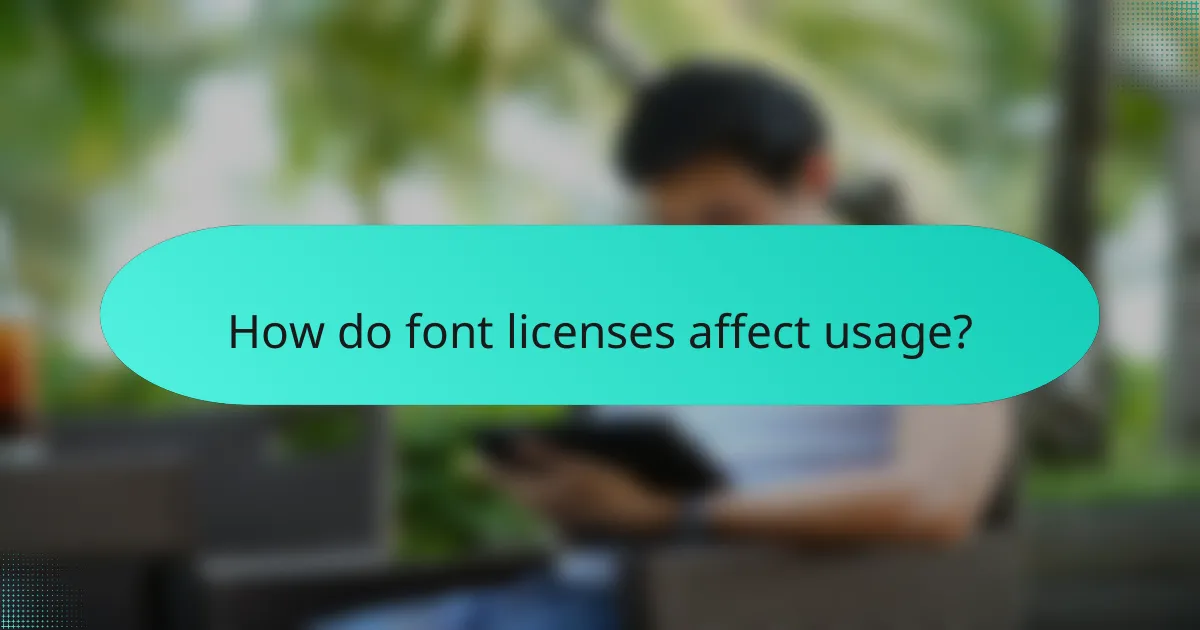
How do font licenses affect usage?
Font licenses dictate how fonts can be used across different mediums, impacting both legal compliance and practical application. Understanding these licenses is essential for designers and businesses to avoid potential legal issues and ensure proper usage of typefaces.
Web usage restrictions
Web usage restrictions often limit how fonts can be displayed on websites. Many licenses allow for web embedding but may require a specific web font license, which can include usage caps based on site traffic or the number of domains.
For instance, a font might be licensed for use on a single website or up to a certain number of monthly visitors. Always check the terms to ensure compliance, as violating these can lead to hefty fines.
Print usage restrictions
Print usage restrictions typically govern how fonts can be used in physical materials, such as brochures, business cards, or advertisements. Some licenses permit unlimited printing, while others may impose limits based on the number of copies or specific types of print media.
For example, a font license might allow for use in a single print run but restrict its use in merchandise or resale items. Be sure to clarify these terms to avoid unintentional breaches.
Embedding permissions
Embedding permissions determine whether and how fonts can be included in documents or applications, such as PDFs or software. Some licenses allow for full embedding, while others may restrict it to certain formats or require additional fees.
For instance, a font may be embeddable in a PDF for sharing but not in an application for commercial software. Always verify the embedding rights to ensure that your projects remain compliant with licensing agreements.
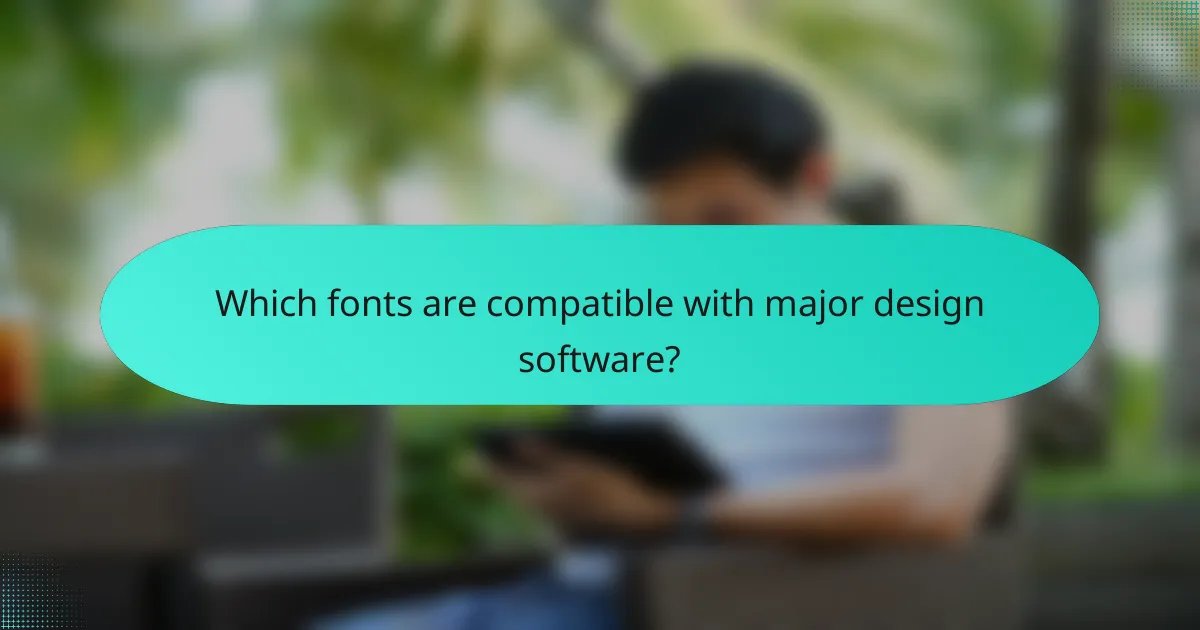
Which fonts are compatible with major design software?
Fonts compatible with major design software include widely used formats like TrueType (.ttf), OpenType (.otf), and Web Open Font Format (.woff). These formats ensure that fonts display correctly across various applications such as Adobe Creative Suite, Microsoft Office, and web browsers.
Common font formats
The most common font formats include TrueType, OpenType, and Web Open Font Format. TrueType fonts are versatile and widely supported, while OpenType fonts offer advanced typographic features. Web Open Font Format is specifically designed for use on the web, ensuring compatibility across different browsers.
Considerations for compatibility
When selecting fonts for design software, ensure they are supported by the specific application you are using. Check the software’s documentation for a list of compatible font formats. Additionally, consider the intended use; for example, web fonts should be optimized for fast loading and display across various devices.
Licensing options
Font licensing can vary significantly, affecting compatibility. Some fonts are free for personal use, while others require a commercial license for business applications. Always review the licensing terms to avoid legal issues, especially when using fonts in commercial projects.
Best practices for font usage
To ensure optimal compatibility, limit the number of different fonts in a single project to two or three. This not only enhances visual coherence but also reduces the risk of rendering issues across platforms. Additionally, always embed fonts in documents when sharing files to maintain consistent appearance.