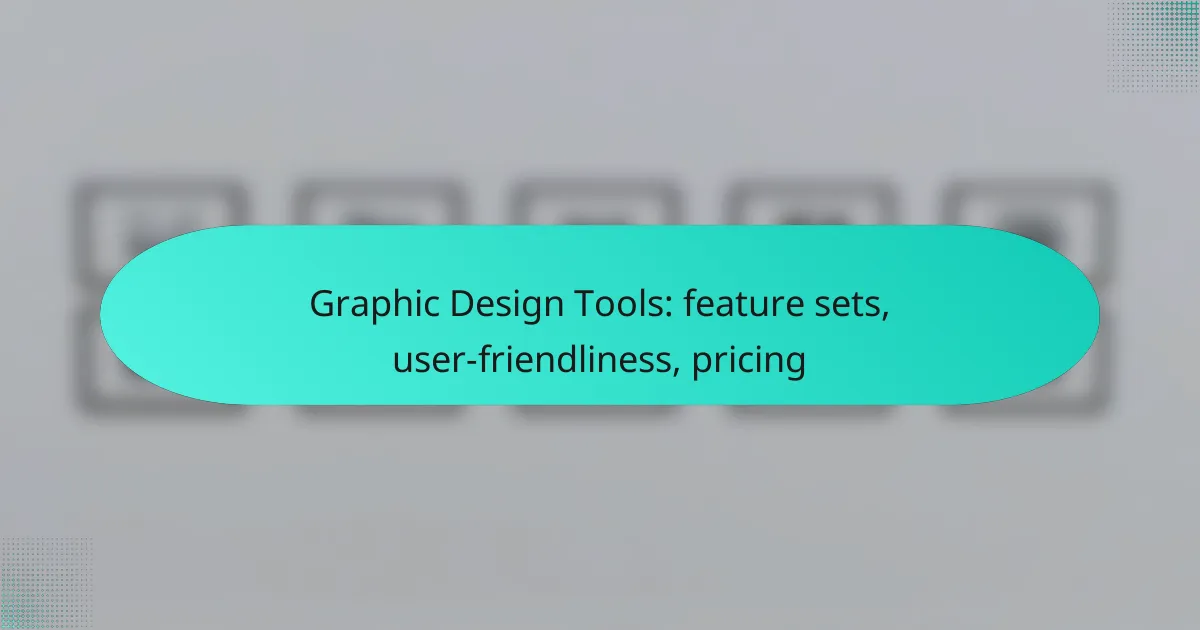Choosing the right graphic design tool is essential for both beginners and experienced designers, as it can greatly influence the quality and efficiency of your work. Tools like Canva and Adobe Express stand out for their user-friendly interfaces and robust feature sets, allowing users to create stunning designs with ease. It’s important to consider factors such as collaboration options, template variety, and pricing to find the best fit for your design needs.
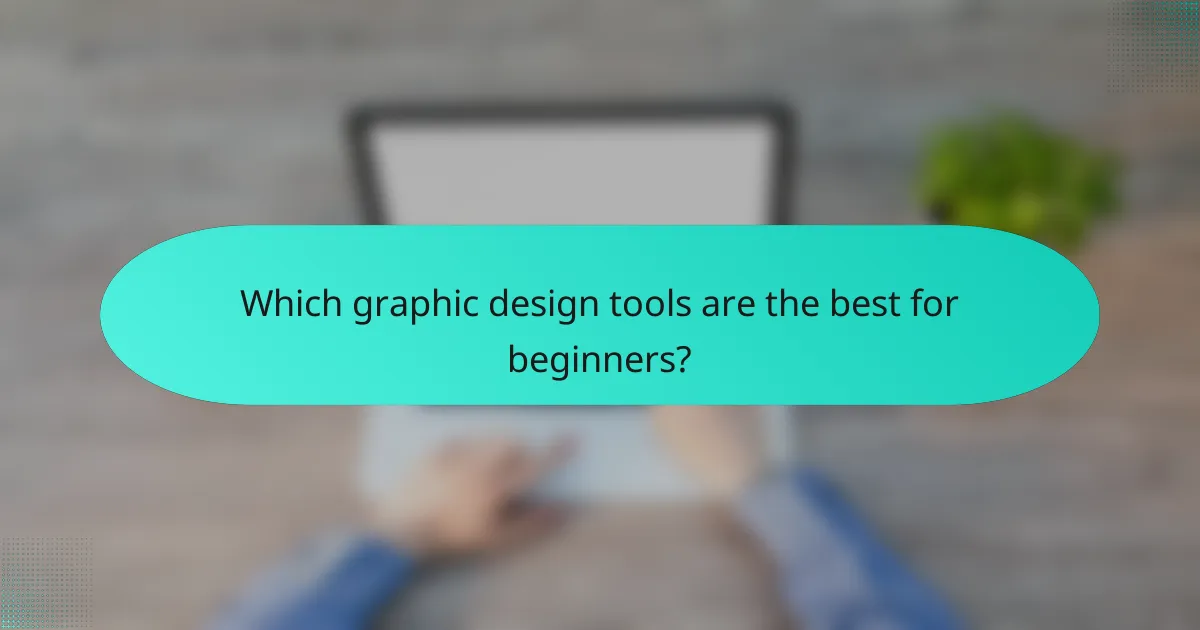
Which graphic design tools are the best for beginners?
For beginners, the best graphic design tools are those that combine user-friendliness with essential features. Tools like Canva, Adobe Express, and Visme offer intuitive interfaces and a range of templates, making it easy to create professional-looking designs without extensive experience.
Canva
Canva is widely recognized for its simplicity and versatility, making it an ideal choice for beginners. Users can access a vast library of templates, images, and design elements, allowing for quick and easy project creation.
One of Canva’s strengths is its drag-and-drop functionality, which simplifies the design process. It also offers a free version with ample features, while the Pro version provides additional tools and resources for a monthly fee, typically around $12.99 USD.
Adobe Express
Adobe Express caters to those who want a straightforward design experience with the backing of Adobe’s powerful tools. It provides a variety of templates and design assets, making it easy for beginners to produce high-quality graphics.
This tool is particularly beneficial for users who may already be familiar with Adobe products. The free plan includes basic features, while the premium subscription, costing about $9.99 USD per month, unlocks advanced capabilities and additional assets.
Visme
Visme stands out for its focus on visual storytelling, making it a great option for beginners looking to create engaging presentations and infographics. The platform offers a user-friendly interface with numerous templates tailored for various purposes.
Visme’s free plan allows users to create basic projects, while the paid plans, starting around $15 USD per month, provide access to more advanced features and assets. Beginners should explore the templates and tutorials available to maximize their use of the platform.
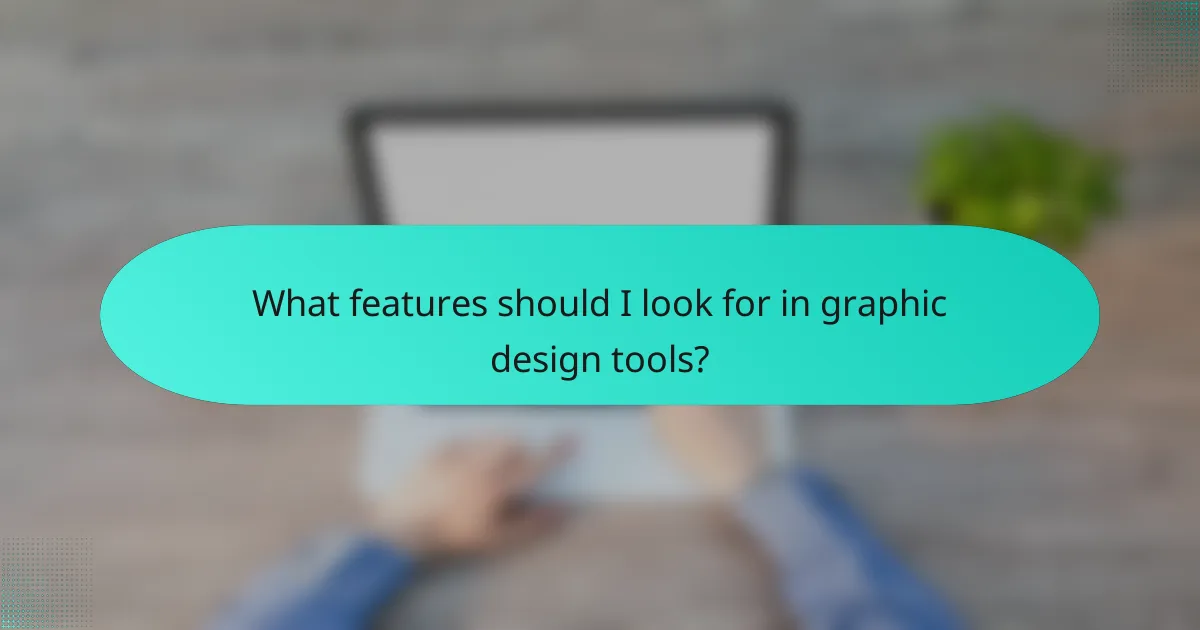
What features should I look for in graphic design tools?
When selecting graphic design tools, prioritize features that enhance your workflow, such as collaboration capabilities, template variety, and export options. These elements significantly impact usability and efficiency, ensuring you can create high-quality designs that meet your needs.
Collaboration capabilities
Effective collaboration features allow multiple users to work on a design simultaneously, facilitating real-time feedback and revisions. Look for tools that offer commenting, version history, and easy sharing options to streamline teamwork.
Some popular graphic design tools include built-in collaboration features, enabling seamless communication among team members. For instance, platforms like Figma and Adobe XD excel in this area, making them ideal for design teams.
Template variety
A diverse selection of templates can save time and inspire creativity. When evaluating graphic design tools, check for templates that cater to various formats, such as social media posts, presentations, and marketing materials.
Tools like Canva and Crello provide extensive libraries of customizable templates, which can help users quickly produce professional-looking designs without starting from scratch. This feature is particularly beneficial for those with limited design experience.
Export options
Robust export options are crucial for ensuring your designs are compatible with various platforms and media. Look for tools that allow you to export in multiple formats, such as PNG, JPEG, PDF, and SVG, to meet different project requirements.
Additionally, consider whether the tool supports different resolutions and color profiles, which can be important for print versus digital use. Tools like Adobe Illustrator and Affinity Designer offer extensive export settings, giving you flexibility in how you share your work.

How user-friendly are popular graphic design tools?
Popular graphic design tools vary in user-friendliness, with some offering intuitive interfaces while others may require a steeper learning curve. When choosing a tool, consider your design experience, the complexity of your projects, and the specific features you need.
Figma
Figma is known for its user-friendly interface and collaborative features, making it a favorite among teams. Its cloud-based platform allows multiple users to work on designs simultaneously, which enhances teamwork and feedback loops.
To get started, users can take advantage of Figma’s extensive library of templates and plugins. However, beginners may find some advanced features overwhelming, so it’s advisable to start with basic functions and gradually explore more complex tools.
Sketch
Sketch is designed specifically for macOS and is favored for its simplicity and ease of use. Its vector-based design capabilities allow users to create scalable graphics effortlessly, and its interface is clean and straightforward.
While Sketch is user-friendly, it lacks some collaborative features found in tools like Figma. Users should consider this if teamwork is a priority, as sharing files can be less seamless. Beginners might benefit from online tutorials to maximize their use of the software.
Affinity Designer
Affinity Designer offers a balance between powerful features and user-friendliness, appealing to both beginners and experienced designers. Its interface is customizable, allowing users to tailor their workspace to fit their workflow.
One of its strengths is the one-time purchase model, which can be more cost-effective than subscription-based tools. However, users should be aware that while Affinity Designer is robust, it may not have as many community resources or plugins compared to more popular tools like Figma and Sketch.
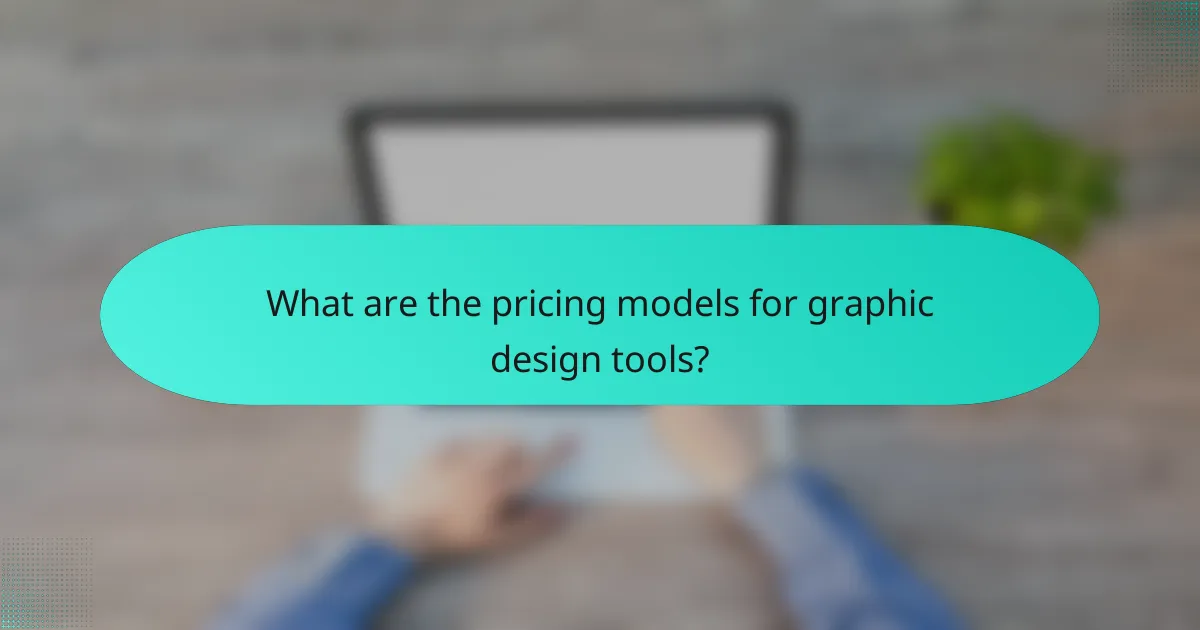
What are the pricing models for graphic design tools?
Graphic design tools typically offer three main pricing models: subscription-based pricing, one-time purchase options, and freemium models. Each model has its own advantages and considerations, making it essential for users to choose the one that best fits their needs and budget.
Subscription-based pricing
Subscription-based pricing involves paying a recurring fee, usually monthly or annually, to access graphic design tools. This model often includes regular updates, new features, and customer support, making it appealing for users who want the latest capabilities without additional costs.
Common examples include Adobe Creative Cloud, which charges around $20 to $50 per month depending on the plan. This model can be cost-effective for professionals who need continuous access to advanced features but may become expensive over time for casual users.
One-time purchase options
One-time purchase options allow users to buy graphic design software outright, granting them lifetime access without ongoing fees. This model is often preferred by those who want to avoid recurring costs and are satisfied with the features available at the time of purchase.
Examples include CorelDRAW and Affinity Designer, which typically range from $50 to $100 for a single license. While this option can be budget-friendly in the long run, users may miss out on updates and new features unless they pay for upgrades later.
Freemium models
Freemium models provide basic access to graphic design tools for free, with the option to pay for premium features or additional resources. This approach is beneficial for beginners or those who want to test the software before committing financially.
Tools like Canva and GIMP offer free versions with limited features, while charging for advanced functionalities or assets. Users should be cautious, as relying solely on free versions may restrict their capabilities and lead to potential limitations in professional projects.
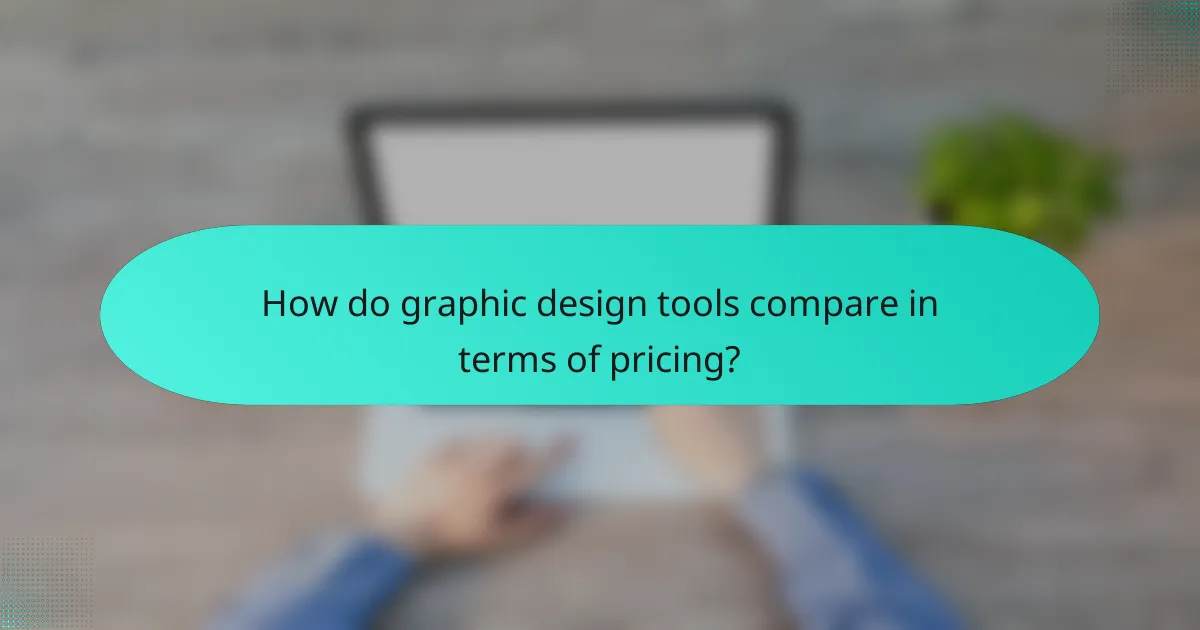
How do graphic design tools compare in terms of pricing?
Graphic design tools vary significantly in pricing, with options ranging from free to several hundred dollars per month. Factors influencing cost include the features offered, subscription models, and whether the software is aimed at professionals or casual users.
Adobe Creative Cloud vs. CorelDRAW
Adobe Creative Cloud typically operates on a subscription basis, costing around $20 to $80 per month depending on the plan and features selected. It offers a comprehensive suite of tools, making it a favorite among professionals, but the price can be a barrier for beginners.
CorelDRAW, on the other hand, often provides a one-time purchase option, usually priced between $200 and $500, depending on the version. This can be more appealing for users who prefer to avoid ongoing subscription fees, though it may lack some of the collaborative features found in Adobe’s offerings.
Canva vs. Visme
Canva offers a free tier with basic features, while its Pro version costs around $12.99 per month. This makes it accessible for individuals and small businesses, with an easy-to-use interface that caters to non-designers.
Visme, while also user-friendly, generally starts at about $15 per month for its basic plan. It includes more advanced features for presentations and infographics, which may justify the higher cost for users focused on those specific needs.
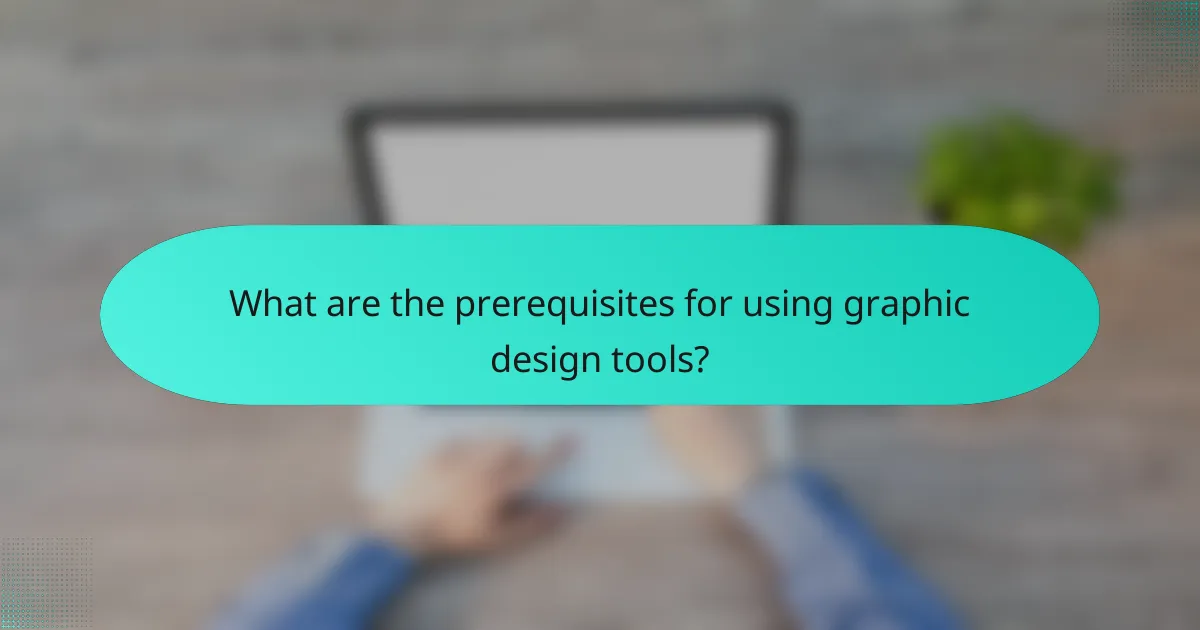
What are the prerequisites for using graphic design tools?
To effectively use graphic design tools, users typically need a basic understanding of design principles, familiarity with the software interface, and access to a compatible device. Knowledge of color theory, typography, and layout can significantly enhance the design process.
Feature sets
Graphic design tools come with a variety of feature sets that cater to different design needs. Common features include vector editing, image manipulation, typography tools, and collaboration options. Users should assess their specific requirements, such as whether they need advanced features like 3D modeling or animation capabilities.
For instance, Adobe Illustrator offers extensive vector editing features, while Canva focuses on user-friendly templates for quick designs. Evaluating the feature sets against your design goals can help you choose the right tool.
User-friendliness
User-friendliness is a critical factor when selecting graphic design tools, especially for beginners. Tools with intuitive interfaces and easy navigation can significantly reduce the learning curve. Look for software that provides tutorials, templates, and support resources to facilitate the design process.
For example, Canva is known for its drag-and-drop functionality, making it accessible for users with minimal design experience. In contrast, more complex tools like Adobe Photoshop may require a steeper learning curve but offer greater flexibility for advanced users.
Pricing
Pricing for graphic design tools varies widely, from free options to subscription-based models. Free tools like GIMP and Canva offer basic features, while premium software like Adobe Creative Cloud typically charges a monthly fee. It’s essential to consider your budget and the value of features offered when making a decision.
Many tools provide tiered pricing plans, allowing users to choose a plan that fits their needs. For example, Adobe Creative Cloud offers individual plans starting around $20 per month, while team plans may cost more. Always evaluate the features included in each pricing tier to ensure it aligns with your design requirements.