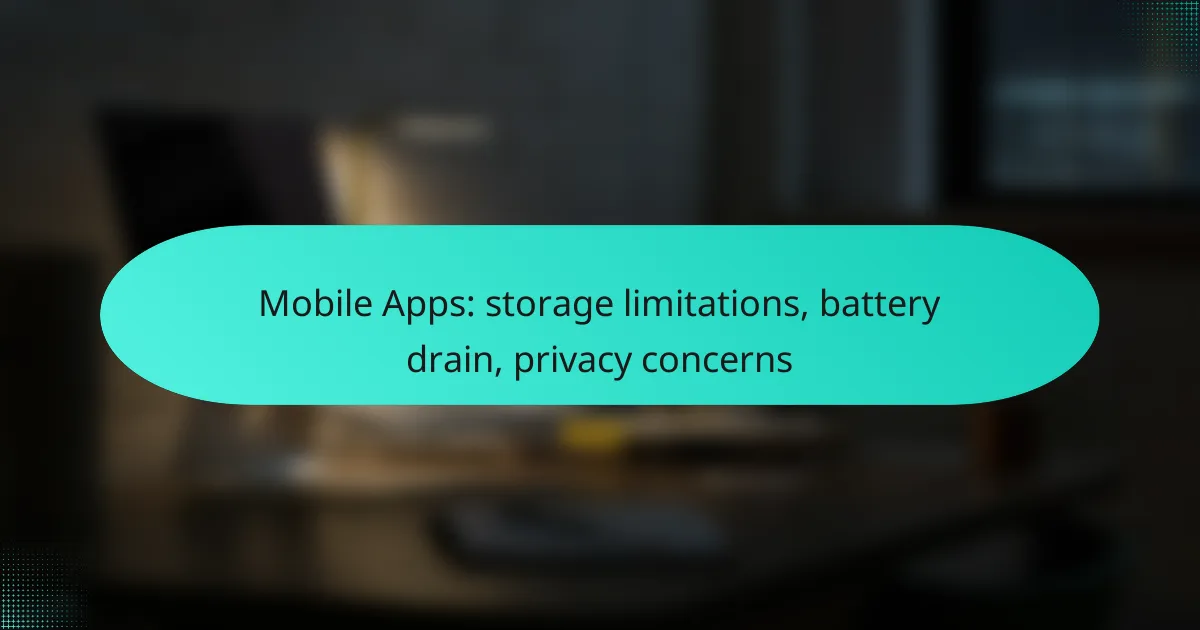As mobile apps become increasingly integral to our daily lives, users face challenges such as storage limitations, battery drain, and privacy concerns. Managing storage effectively through strategies like clearing cache and utilizing cloud options can enhance device performance. Additionally, being mindful of battery usage and understanding app permissions are crucial for maintaining both device longevity and personal privacy.
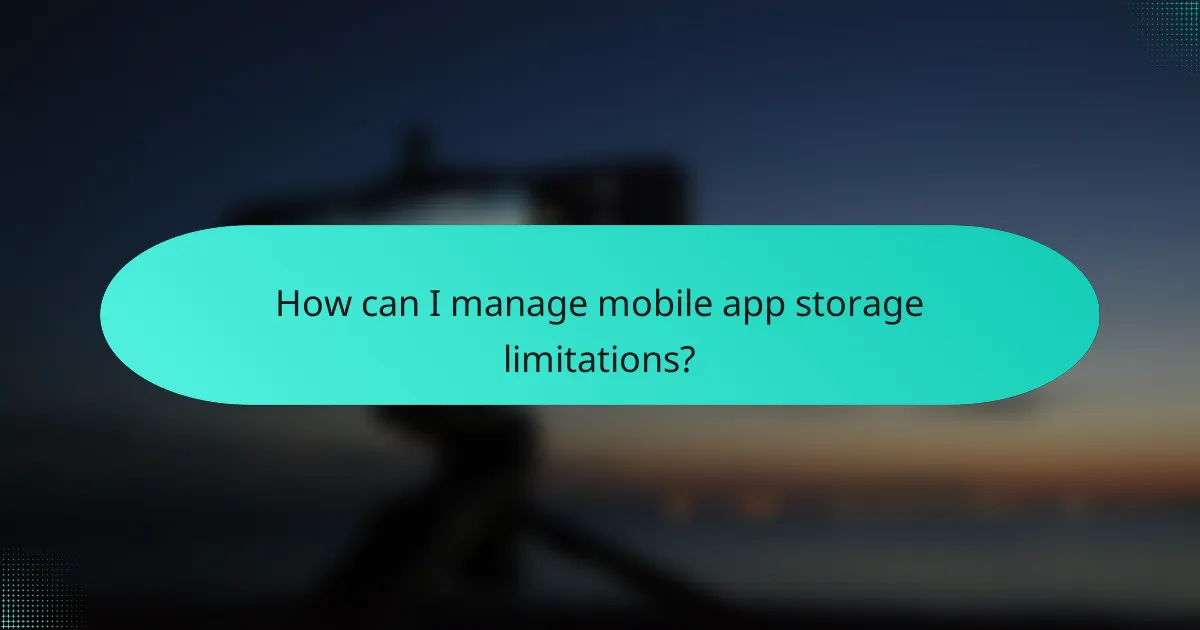
How can I manage mobile app storage limitations?
Managing mobile app storage limitations involves several practical strategies to free up space and optimize your device’s performance. By regularly clearing cache, uninstalling unused apps, and utilizing cloud storage, you can effectively maintain your device’s storage capacity.
Clear app cache
Clearing the app cache can significantly free up storage space on your mobile device. Cached data accumulates over time, often taking up several hundred megabytes or more, depending on the app. Regularly clearing this cache can help improve app performance and speed.
To clear the cache, go to your device settings, select the app in question, and choose the option to clear cache. This process is straightforward and typically takes just a few seconds.
Uninstall unused apps
Uninstalling apps that you no longer use is one of the most effective ways to manage storage limitations. Many users find that they have dozens of apps installed but only regularly use a handful. Removing these unused apps can free up significant space, often in the range of several gigabytes.
To uninstall an app, simply press and hold the app icon and select the uninstall option, or go through your device settings. Consider reviewing your apps every few months to keep your storage optimized.
Use cloud storage solutions
Utilizing cloud storage solutions can help alleviate storage limitations on your mobile device. Services like Google Drive, Dropbox, or iCloud allow you to store files, photos, and videos online, freeing up local storage space. This can be particularly useful for users with limited device storage.
When using cloud storage, ensure you have a reliable internet connection for uploading and accessing your files. Many services offer free tiers with limited storage, so choose one that fits your needs without incurring additional costs.
Optimize media files
Optimizing media files can significantly reduce the amount of storage they consume. High-resolution images and videos can take up substantial space, so consider compressing them or using lower resolutions for everyday use. Many apps are available that can help with this process.
For example, using image compression tools can reduce file sizes by 50% or more without noticeable loss in quality. Regularly reviewing and optimizing your media files can help maintain your device’s storage health.
Regularly update apps
Regularly updating apps not only improves functionality but can also help manage storage limitations. Developers often release updates that optimize app performance and reduce the amount of storage used. Keeping your apps updated can prevent unnecessary bloat from outdated versions.
Enable automatic updates in your device settings to ensure you always have the latest versions. This can save you time and help maintain optimal performance without manual intervention.
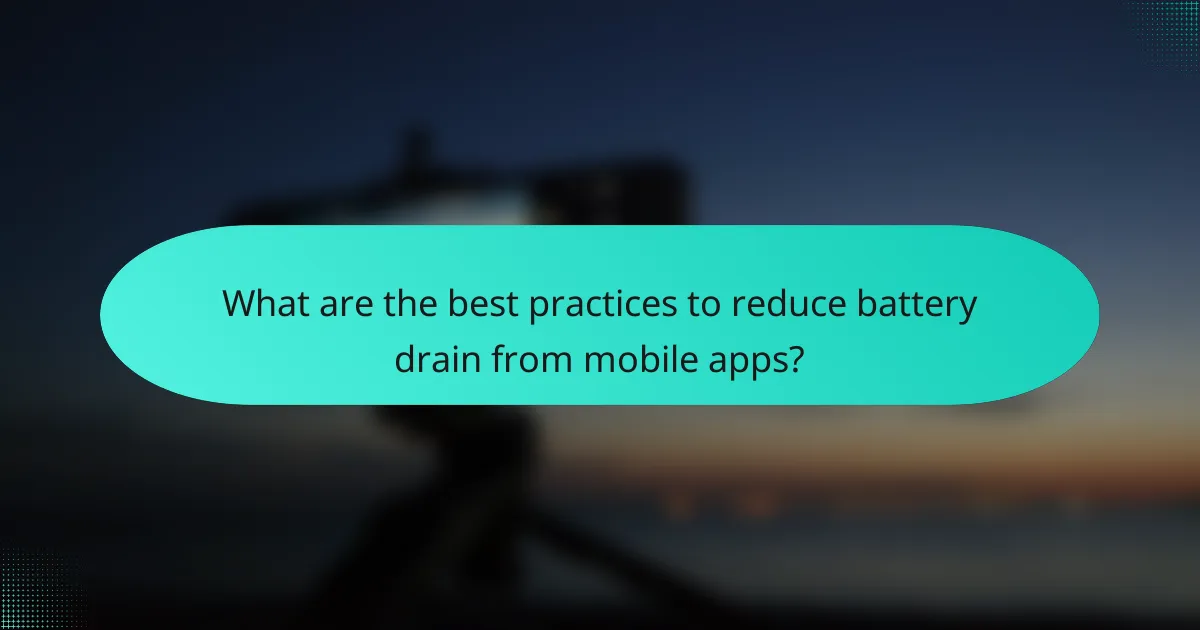
What are the best practices to reduce battery drain from mobile apps?
To reduce battery drain from mobile apps, focus on limiting background activities, adjusting settings, and managing screen usage. Implementing these practices can significantly extend your device’s battery life.
Limit background app activity
Background app activity can consume a considerable amount of battery. Apps that refresh data or run processes while not in use can drain power even when you’re not actively using them.
To limit this, check your app settings and disable background activity for apps that do not require it. Most smartphones allow you to manage which apps can run in the background, so prioritize essential apps only.
Adjust location services settings
Location services can significantly impact battery life, especially if multiple apps access your location frequently. Adjusting these settings can help conserve energy.
Consider setting location access to “While Using the App” instead of “Always.” This ensures that apps only use GPS when they are actively in use, reducing unnecessary battery consumption.
Reduce screen brightness
Screen brightness is a major contributor to battery drain. Keeping your screen dimmer can lead to substantial battery savings.
Utilize automatic brightness settings or manually lower the brightness to a comfortable level. A brightness level of around 30-50% is often sufficient for indoor use, while outdoor settings may require a bit more.
Use battery saver mode
Most smartphones come equipped with a battery saver mode that helps prolong battery life by limiting background processes and reducing performance. Activating this mode can be a quick way to extend usage time.
When enabled, battery saver mode typically restricts app activity, lowers screen brightness, and may even limit notifications. Use this feature when your battery is running low or when you know you won’t have access to a charger for a while.
Close unused apps
Keeping unused apps open can lead to unnecessary battery drain. Closing apps that you are not actively using can help conserve power.
Regularly check your open apps and close those that are not needed. On most devices, you can do this through the app switcher feature, which allows you to quickly swipe away apps to free up resources and save battery life.
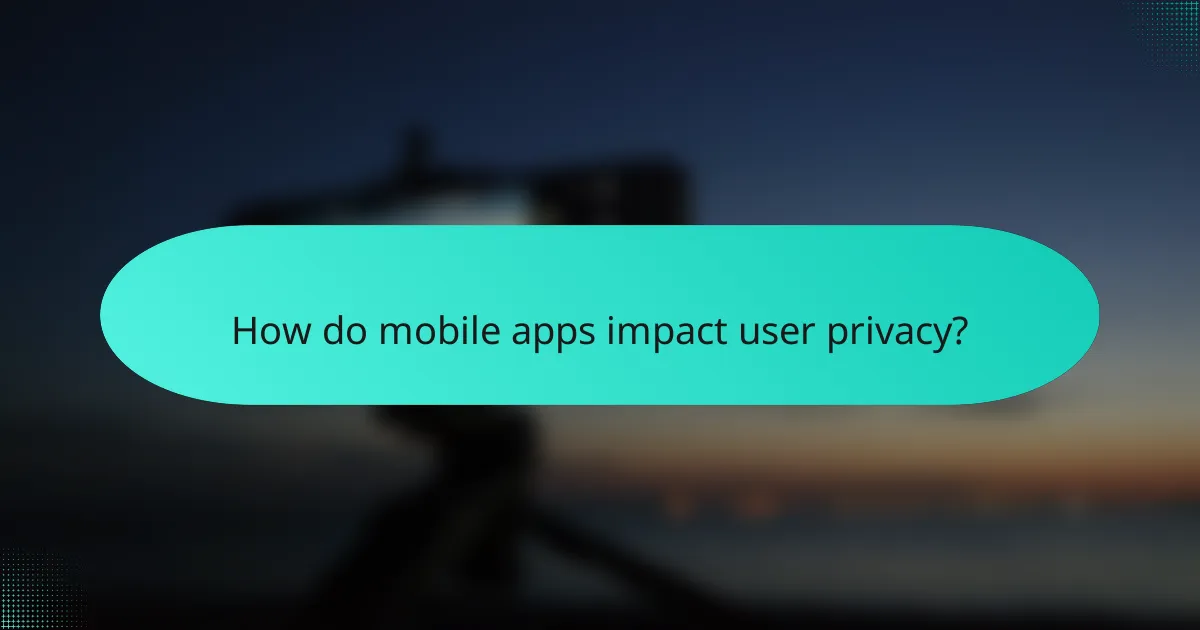
How do mobile apps impact user privacy?
Mobile apps can significantly affect user privacy by collecting and sharing personal data without adequate consent. Users must be aware of how their information is used and take steps to protect their privacy.
Review app permissions
Regularly reviewing app permissions is crucial for maintaining privacy. Many apps request access to data such as location, contacts, and camera, which may not be necessary for their core functions. Users should only grant permissions that are essential for the app’s operation.
To review permissions, go to your device settings, select the app, and check what data it accesses. If an app requests more access than needed, consider uninstalling it or finding an alternative.
Use privacy-focused apps
Choosing privacy-focused apps can help safeguard personal information. These apps are designed with user privacy in mind, often limiting data collection and offering better security features. Examples include messaging apps like Signal or browsers like DuckDuckGo.
When selecting apps, look for those that provide clear privacy policies and have a reputation for protecting user data. Research user reviews and expert recommendations to find trustworthy options.
Enable two-factor authentication
Enabling two-factor authentication (2FA) adds an extra layer of security to your accounts, making it harder for unauthorized users to gain access. This method typically requires a second form of verification, such as a code sent to your phone or an authentication app.
Most major apps and services offer 2FA as an option. Activating this feature can significantly reduce the risk of account breaches, especially for sensitive applications like banking or social media.
Regularly update privacy settings
Regularly updating privacy settings is essential to ensure ongoing protection. Many apps periodically change their privacy policies or add new features that may affect data sharing. Staying informed about these changes allows users to adjust their settings accordingly.
Check privacy settings at least every few months. Look for options that limit data sharing with third parties and review any new permissions that may have been added since your last check.
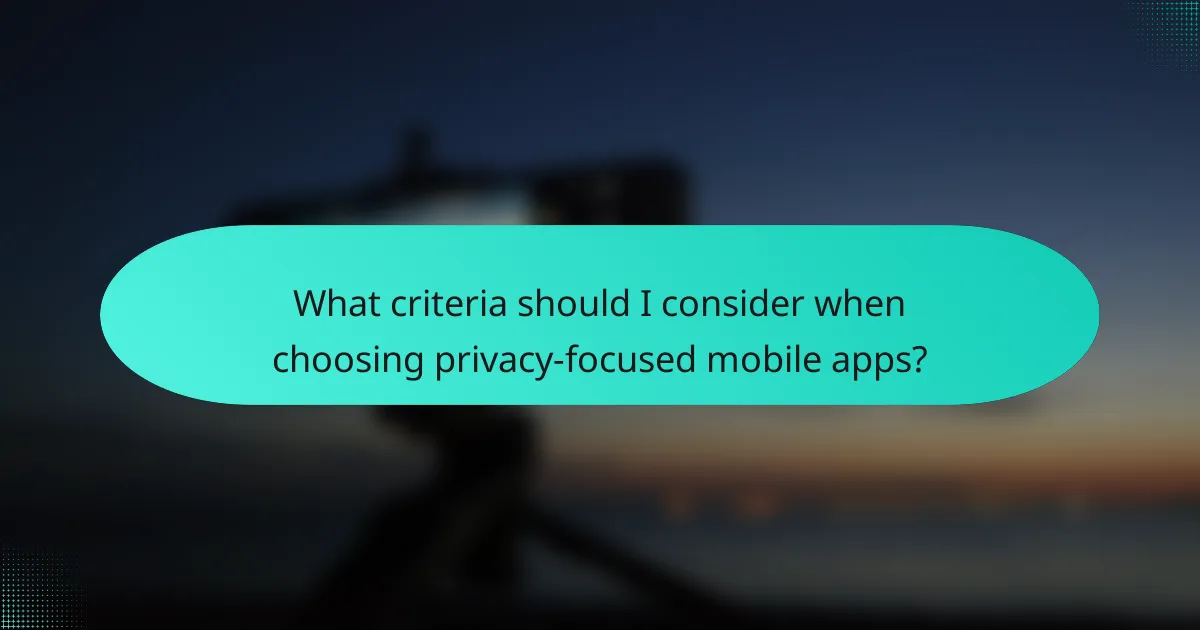
What criteria should I consider when choosing privacy-focused mobile apps?
When selecting privacy-focused mobile apps, consider their data encryption practices, user reviews and ratings, and developer transparency. These factors help ensure that your personal information is safeguarded and that the app aligns with your privacy expectations.
Data encryption practices
Data encryption is crucial for protecting your information from unauthorized access. Look for apps that use strong encryption standards, such as AES-256, to secure data both in transit and at rest. Check if the app provides end-to-end encryption, which ensures that only you and the intended recipient can read the messages or data.
Additionally, verify if the app has undergone third-party security audits, which can provide an extra layer of assurance regarding its encryption practices. Apps that are transparent about their encryption methods are generally more trustworthy.
User reviews and ratings
User reviews and ratings can offer valuable insights into an app’s privacy performance. Check platforms like the App Store or Google Play for feedback on how well the app protects user data and any privacy issues reported by other users. Look for apps with high ratings and positive comments specifically mentioning privacy features.
Be cautious of apps with a significant number of negative reviews related to privacy concerns, as these can indicate potential problems. A good practice is to read both positive and negative reviews to get a balanced perspective on the app’s privacy capabilities.
Developer transparency
Developer transparency is essential when choosing privacy-focused apps. Research the company behind the app to understand its privacy policies and practices. A reputable developer should provide clear information about how they handle user data, including what data is collected, how it is used, and whether it is shared with third parties.
Check if the developer has a history of responding to privacy concerns and updating their practices accordingly. Transparency in communication, such as regular updates on privacy policies, is a positive sign that the developer prioritizes user privacy.
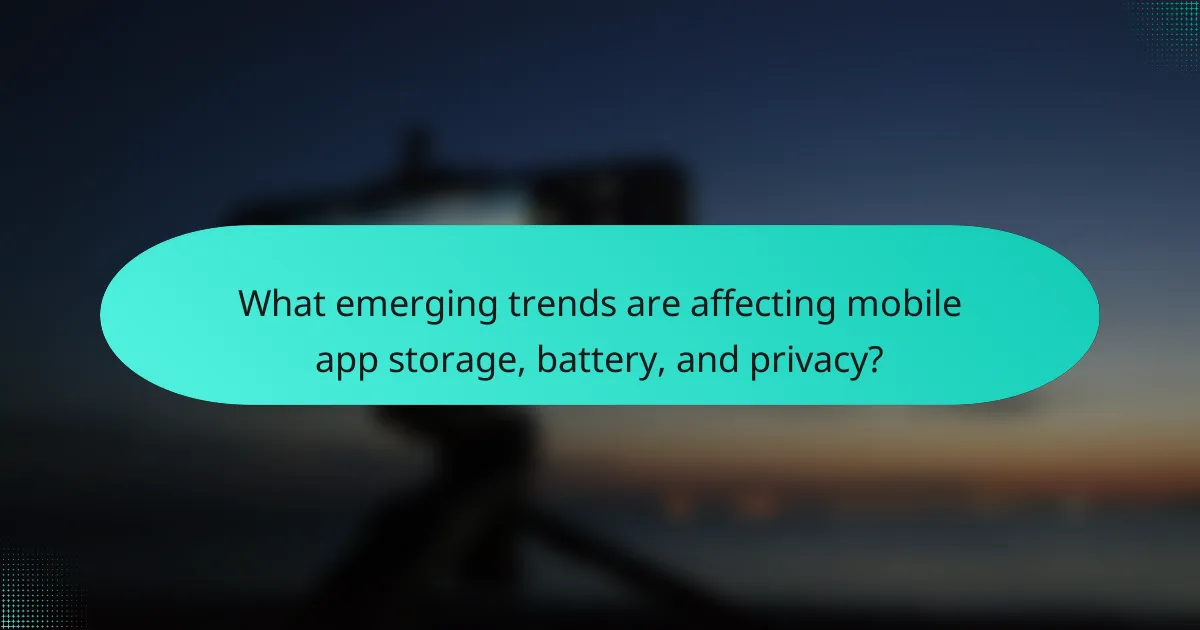
What emerging trends are affecting mobile app storage, battery, and privacy?
Emerging trends in mobile app development are increasingly impacting storage capacity, battery consumption, and user privacy. Developers are focusing on optimizing app performance while addressing user concerns about data security and resource management.
Storage Limitations
Storage limitations are becoming a significant concern for mobile users, especially as apps grow in size and complexity. Many smartphones now offer limited internal storage, often ranging from 64GB to 256GB, which can fill up quickly with large apps, media files, and updates.
To manage storage effectively, users should regularly review and delete unused apps, clear cache data, and consider using cloud storage solutions for photos and videos. Additionally, some apps offer lighter versions that consume less space without sacrificing essential features.
Battery Drain
Battery drain is a critical issue as many mobile apps demand substantial power, affecting device longevity throughout the day. Apps that run in the background, utilize location services, or stream content can significantly reduce battery life, often leading to a need for frequent charging.
To mitigate battery drain, users can adjust app settings to limit background activity, disable location tracking when not needed, and use battery saver modes available on most devices. Regularly updating apps can also improve efficiency and reduce power consumption.
Privacy Concerns
Privacy concerns are increasingly prevalent as mobile apps often require access to personal data, including contacts, location, and usage patterns. Users must be aware of the permissions they grant and the potential risks associated with data sharing.
To enhance privacy, users should review app permissions and only grant access that is essential for functionality. Utilizing privacy-focused apps and features, such as VPNs and encrypted messaging, can further protect personal information. Staying informed about data protection regulations, like GDPR, can also help users understand their rights regarding data privacy.