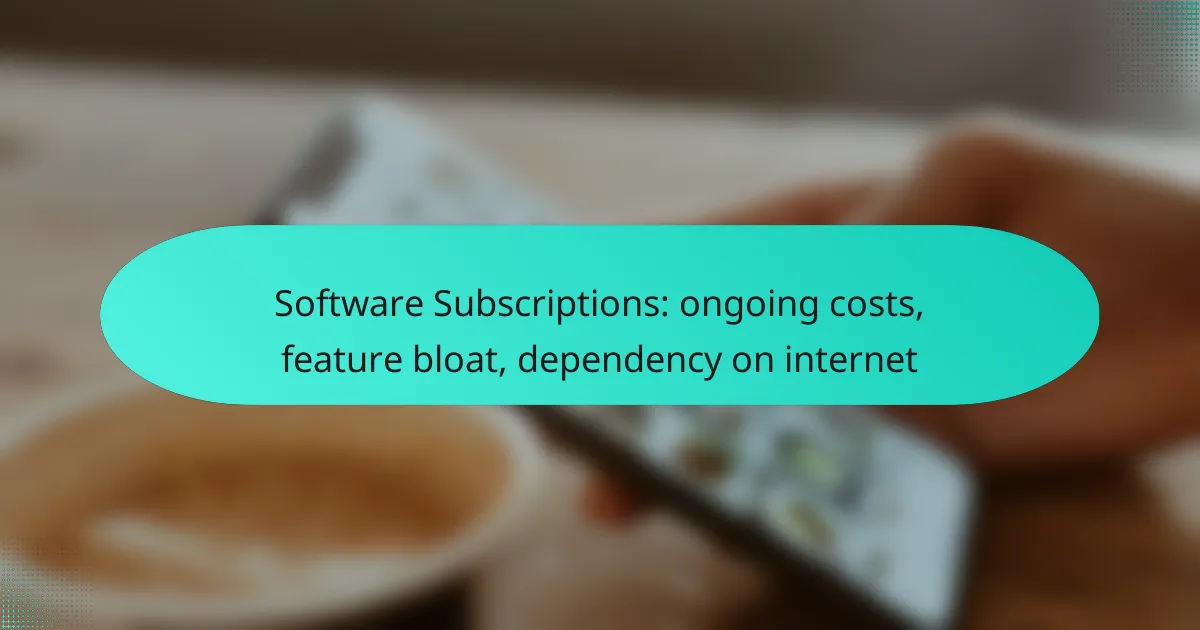Software subscriptions have become a prevalent model, offering users access to a range of features for a recurring fee. However, these ongoing costs can accumulate, especially when hidden fees are factored in. Additionally, the phenomenon of feature bloat can complicate user experience, leading to inefficiencies and unnecessary expenses. Furthermore, many subscriptions require a stable internet connection, which can impact accessibility and overall performance.
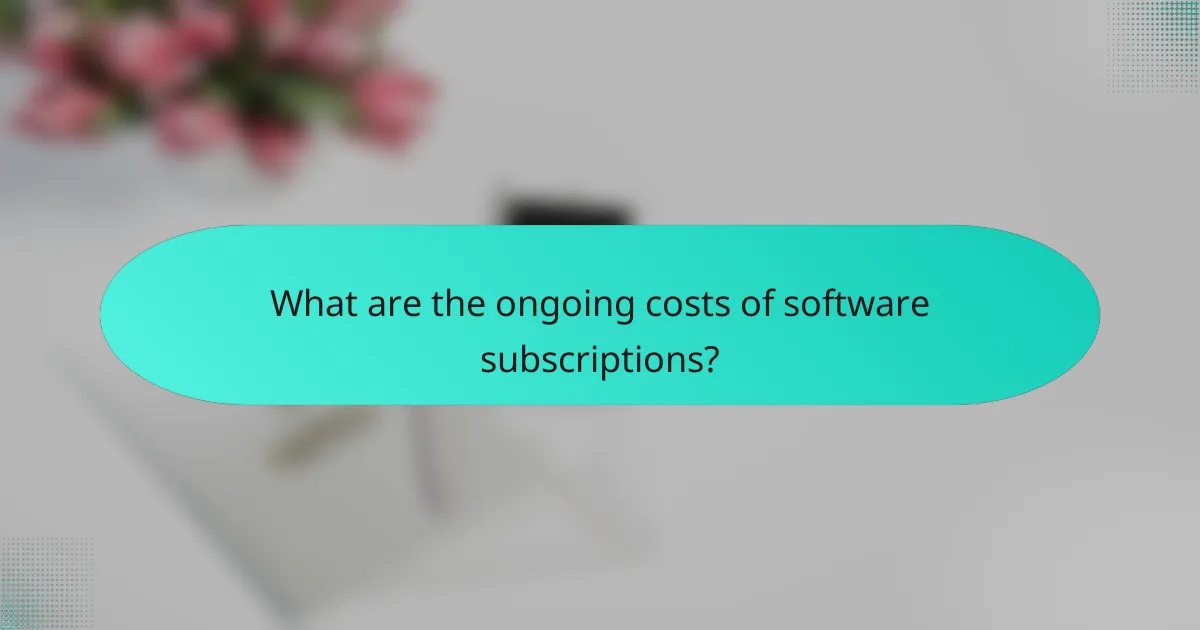
What are the ongoing costs of software subscriptions?
The ongoing costs of software subscriptions typically include monthly or annual fees, which can vary significantly based on the software’s features and the provider. Users should also be aware of potential hidden fees that may arise over time, affecting the total cost of ownership.
Monthly vs annual pricing
Monthly pricing allows users to pay for software on a month-to-month basis, which can be beneficial for those who need flexibility or are testing the software. However, annual pricing often offers a discount, making it more economical for long-term users. For example, a software subscription might cost $10 per month or $100 per year, saving the user $20 annually.
When choosing between monthly and annual pricing, consider your usage patterns and budget. If you anticipate using the software for a longer period, opting for annual pricing can lead to significant savings.
Hidden fees and charges
Hidden fees can significantly increase the total cost of software subscriptions. Common examples include charges for additional features, premium support, or exceeding usage limits. Always read the terms and conditions carefully to identify any potential extra costs.
Some providers may also implement price increases after an initial promotional period, which can catch users off guard. To avoid surprises, keep track of renewal dates and any changes in pricing structures.
Cost comparison of popular software
When comparing the costs of popular software subscriptions, it’s essential to look at both the base price and the features included. For instance, productivity tools like Microsoft 365 and Google Workspace may have similar starting prices, but their feature sets can differ significantly.
| Software | Monthly Cost | Annual Cost |
|---|---|---|
| Microsoft 365 | $6.99 | $69.99 |
| Google Workspace | $6.00 | $72.00 |
| Adobe Creative Cloud | $52.99 | $599.88 |
By comparing these costs and features, users can make informed decisions that align with their needs and budget. Always consider the value provided by each software in relation to its cost to ensure you are getting the best deal.
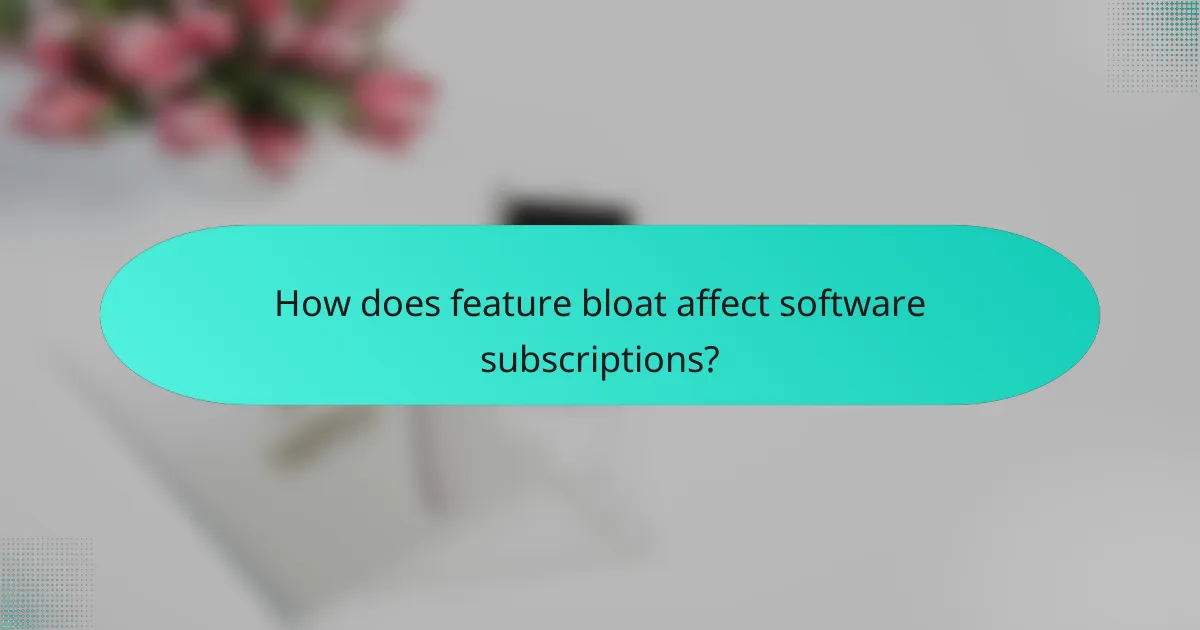
How does feature bloat affect software subscriptions?
Feature bloat in software subscriptions refers to the excessive addition of features that may not enhance user experience, often leading to complexity and inefficiency. This can result in higher costs, as users may pay for features they do not utilize, and can create a dependency on continuous internet access for updates and support.
Definition of feature bloat
Feature bloat occurs when software applications accumulate unnecessary features that complicate the user interface and detract from core functionalities. This often happens as developers add new capabilities to attract a broader audience, but it can overwhelm existing users who prefer simplicity.
In many cases, feature bloat results from a desire to differentiate a product in a competitive market, leading to a situation where the software becomes cluttered and less intuitive.
Impact on user experience
The presence of feature bloat can significantly degrade user experience by making software harder to navigate and understand. Users may find themselves overwhelmed by options that are rarely used, leading to frustration and decreased productivity.
Additionally, frequent updates to accommodate new features can disrupt workflows, especially if users are not adequately trained on how to utilize the added functionalities. This can result in wasted time and resources, ultimately affecting overall satisfaction with the software.
Examples of software with feature bloat
Many popular software applications exhibit feature bloat, particularly those that aim to serve a wide range of users. For instance, comprehensive office suites often include numerous tools that may not be relevant to all users, such as advanced data analysis features in word processors.
Another example is graphic design software that offers extensive editing capabilities, which can overwhelm casual users who only need basic functions. In such cases, users might benefit from streamlined versions or alternatives that focus on essential features without the excess.
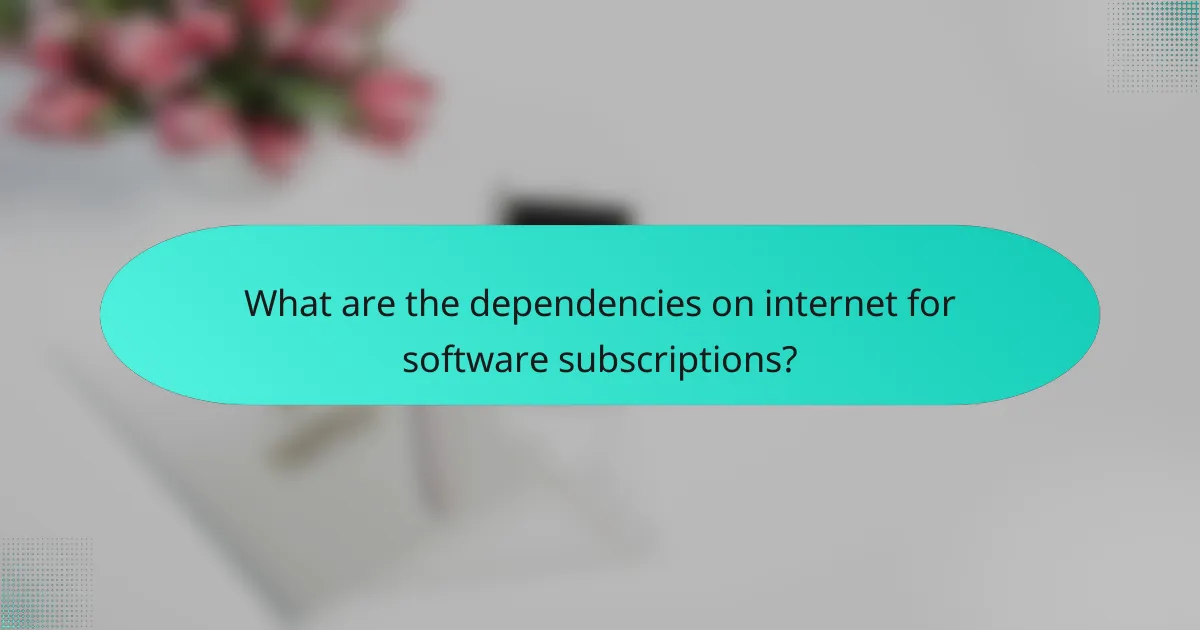
What are the dependencies on internet for software subscriptions?
Software subscriptions often rely heavily on internet connectivity for functionality and updates. This dependency can affect performance, accessibility, and user experience, making it essential to consider your internet environment when choosing a subscription service.
Cloud-based vs on-premise solutions
Cloud-based solutions require a stable internet connection to access applications and data stored remotely. In contrast, on-premise solutions are installed locally on a user’s hardware, allowing for offline access but often lacking the automatic updates and scalability of cloud services.
Choosing between these options depends on your organization’s needs. If consistent internet access is available, cloud-based solutions can offer flexibility and collaboration features. However, if internet reliability is a concern, on-premise solutions may be more suitable.
Impact of internet speed on performance
Internet speed significantly influences the performance of software subscriptions, especially for cloud-based applications. Slow connections can lead to delays, lag, and interruptions during use, which can hinder productivity.
For optimal performance, a broadband connection with speeds of at least 25 Mbps is generally recommended for most business applications. Users on slower connections may experience difficulties, particularly with data-heavy tasks like video conferencing or large file transfers.
Examples of internet-dependent software
Many popular software subscriptions are internet-dependent, including productivity suites like Google Workspace and Microsoft 365, which require online access for full functionality. Additionally, design tools like Adobe Creative Cloud and project management platforms such as Asana rely on the internet for collaboration and updates.
Other examples include customer relationship management (CRM) systems like Salesforce and accounting software like QuickBooks Online. These tools benefit from real-time data access and cloud storage, but they necessitate a reliable internet connection to function effectively.
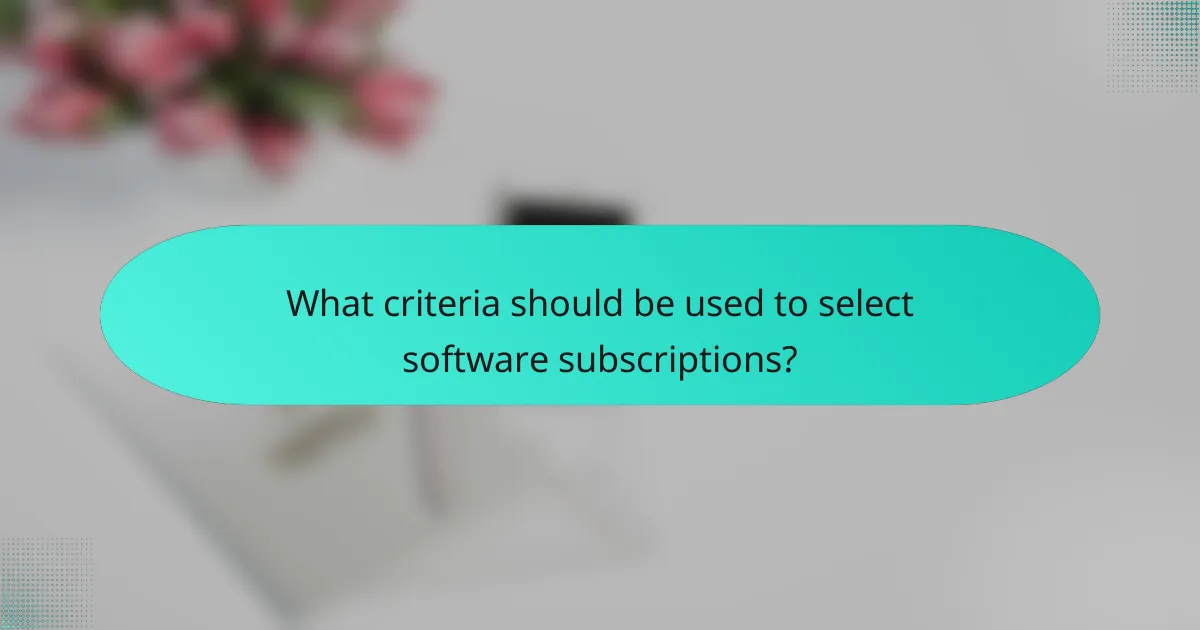
What criteria should be used to select software subscriptions?
When selecting software subscriptions, consider the feature set, ongoing costs, and potential dependency on internet connectivity. These criteria will help ensure that the software meets your needs without incurring unnecessary expenses or complications.
Feature set evaluation
Evaluate the features offered by the software to determine if they align with your specific requirements. Look for essential functionalities that address your tasks and avoid unnecessary extras that may complicate usage or inflate costs.
Consider creating a checklist of must-have features versus nice-to-have features. This will help you prioritize what is essential and avoid feature bloat that can lead to confusion and inefficiency.
Cost-benefit analysis
Conduct a cost-benefit analysis to assess the value of the software subscription against its price. Factor in not only the monthly or annual fees but also any additional costs for upgrades, support, or training that may arise.
Compare similar software options to identify which provides the best value for your needs. Look for trials or tiered pricing models that allow you to test features before committing to a long-term subscription.
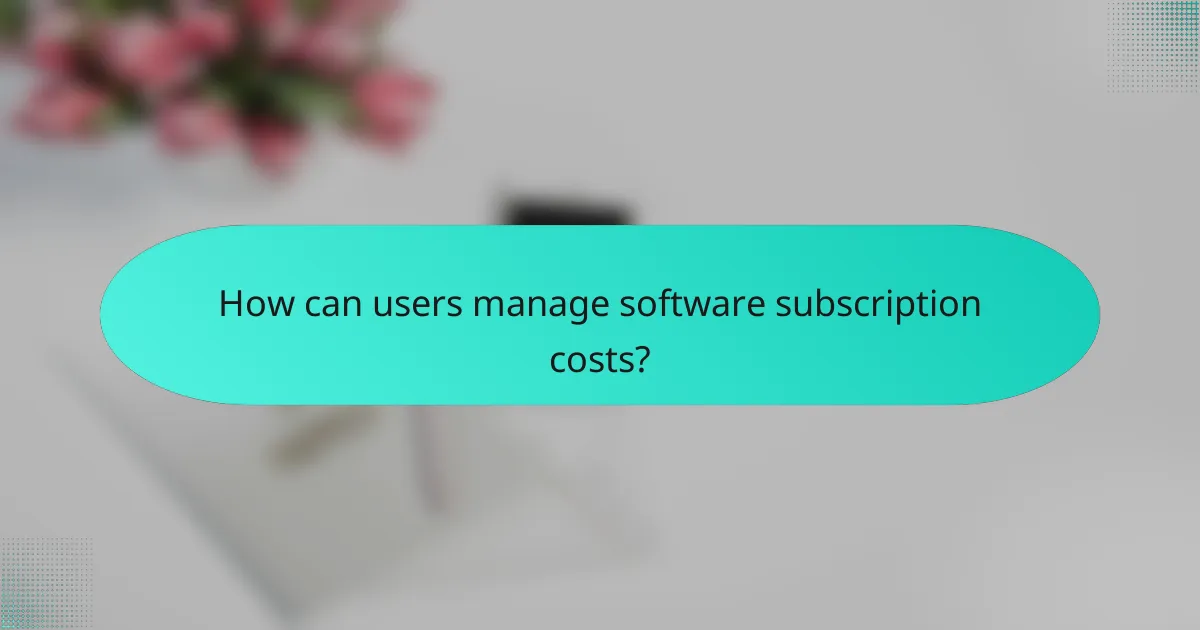
How can users manage software subscription costs?
Users can manage software subscription costs by carefully evaluating their needs, budgeting effectively, and exploring alternatives to ongoing payments. Understanding the total cost of ownership and regularly reviewing subscriptions can help avoid unnecessary expenses.
Budgeting for software expenses
Effective budgeting for software expenses involves tracking all subscription costs and setting a monthly or annual limit based on your financial situation. Consider categorizing software by necessity, such as essential tools versus nice-to-have applications, to prioritize spending.
Utilize tools like spreadsheets or budgeting apps to monitor your subscriptions. Regularly review your usage to identify any services that are underutilized or no longer needed, which can lead to significant savings.
Alternatives to subscription models
Alternatives to subscription models include one-time purchase software, open-source options, or pay-as-you-go services. One-time purchases may have a higher upfront cost but eliminate ongoing fees, making them suitable for users who prefer predictable expenses.
Open-source software can be a cost-effective alternative, offering robust features without the subscription fees. However, consider the potential need for technical support and updates, which may require additional resources.
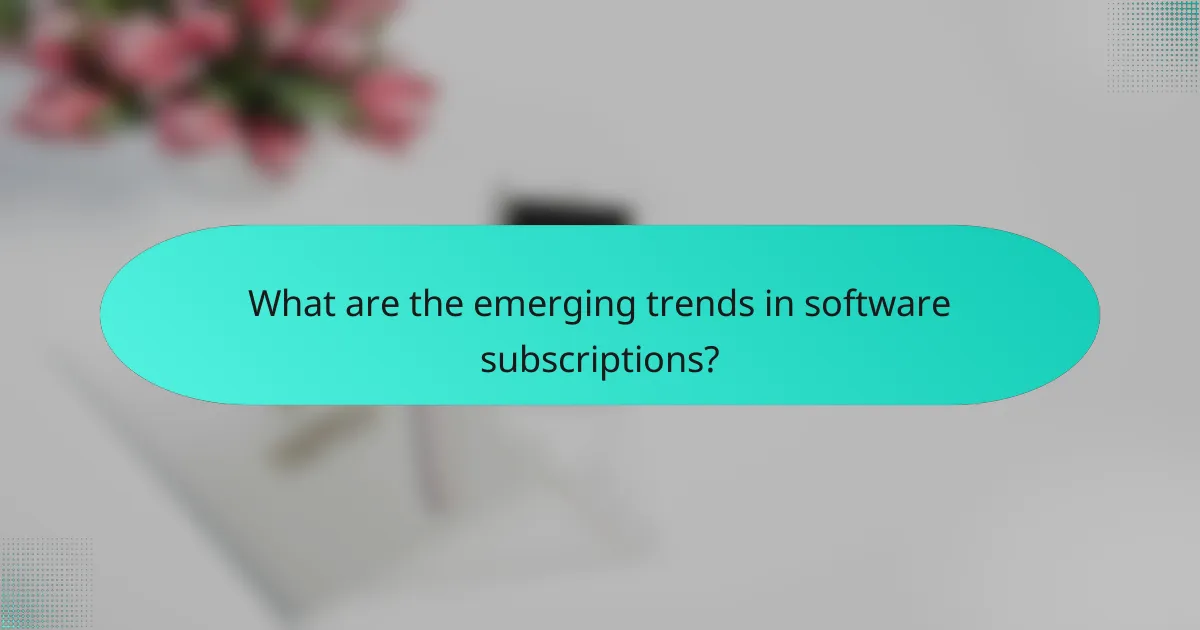
What are the emerging trends in software subscriptions?
Emerging trends in software subscriptions reflect a shift towards more flexible pricing models, enhanced user experiences, and the integration of advanced technologies. These trends aim to address user needs while managing ongoing costs and feature complexity.
Shift towards usage-based pricing
Usage-based pricing is gaining traction as a way to align costs with actual consumption. This model allows users to pay only for what they use, which can lead to significant savings compared to flat-rate subscriptions, especially for businesses with fluctuating needs.
For example, cloud storage services often charge based on the amount of data stored or transferred. This approach can be beneficial for startups or small businesses that may not require extensive resources initially but can scale up as needed.
Increased focus on user-centric design
User-centric design is becoming a priority for software developers, emphasizing intuitive interfaces and personalized experiences. This trend helps reduce feature bloat by focusing on essential functionalities that enhance user satisfaction and productivity.
Companies are increasingly conducting user research and testing to understand their audience better, leading to software that is easier to navigate and more aligned with user workflows. This can result in higher adoption rates and lower training costs.
Integration of AI in software features
The integration of artificial intelligence (AI) into software features is transforming how users interact with applications. AI can automate routine tasks, provide personalized recommendations, and enhance decision-making processes, making software more efficient and responsive.
For instance, customer relationship management (CRM) systems now often include AI-driven analytics to help businesses identify trends and optimize their sales strategies. However, it is crucial to ensure that these AI features do not complicate the user experience or lead to dependency on internet connectivity for functionality.