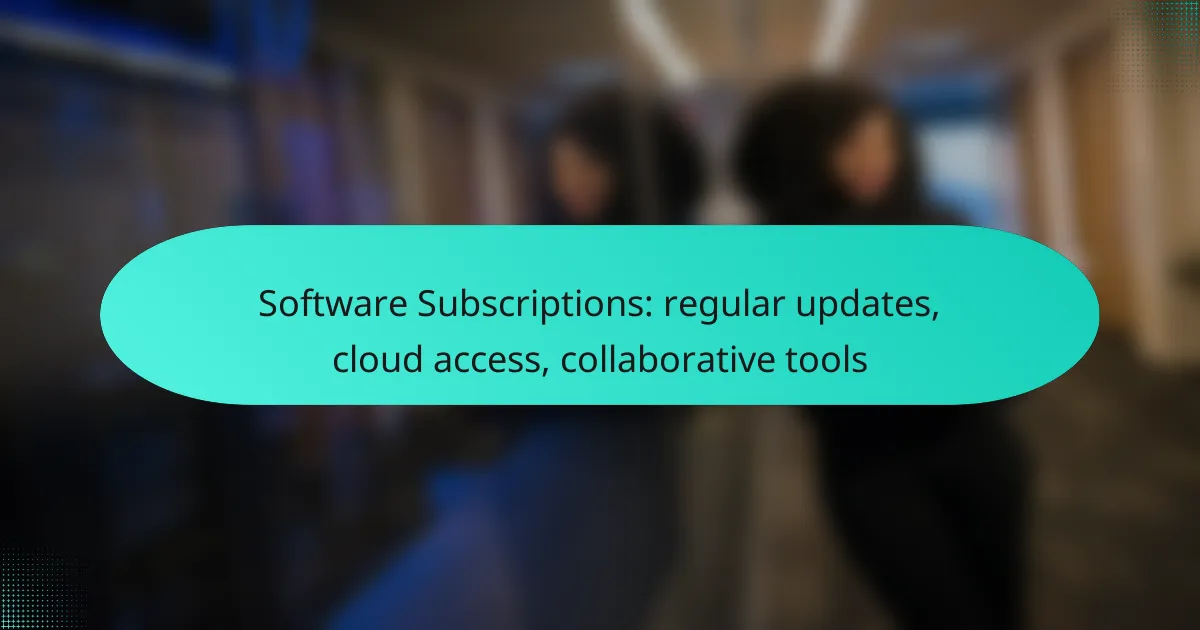Software subscriptions provide users with regular updates, ensuring access to the latest features and enhanced security. With cloud access, individuals and teams can collaborate seamlessly from anywhere, boosting productivity and flexibility. Popular platforms like Microsoft 365 and Google Workspace exemplify how these tools streamline communication and project management, making them essential for modern workflows.
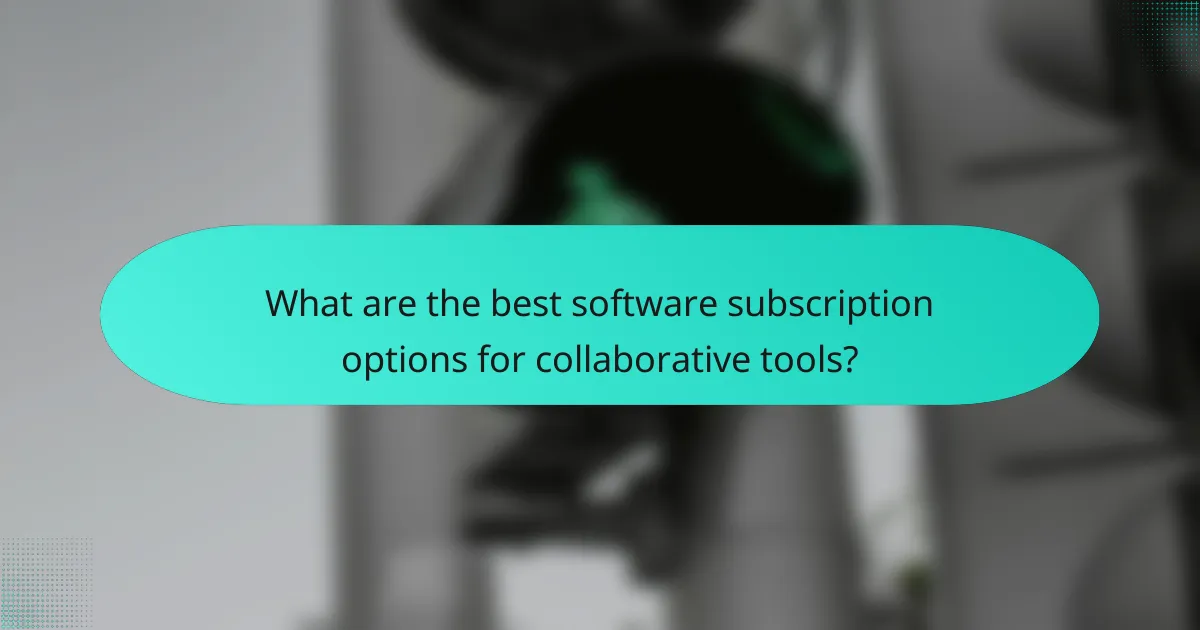
What are the best software subscription options for collaborative tools?
The best software subscription options for collaborative tools include Microsoft 365, Google Workspace, Slack, Trello, and Asana. These platforms offer a range of features that enhance teamwork, streamline communication, and facilitate project management.
Microsoft 365
Microsoft 365 is a comprehensive suite that includes applications like Word, Excel, and PowerPoint, along with cloud storage via OneDrive. It enables real-time collaboration, allowing multiple users to work on documents simultaneously, which is essential for teams spread across different locations.
Consider the subscription tiers, which range from personal plans to business and enterprise options, each offering varying levels of storage and features. For businesses, the integration with Microsoft Teams enhances communication and project management capabilities.
Google Workspace
Google Workspace provides a cloud-based suite that includes Gmail, Google Docs, Sheets, and Drive, promoting seamless collaboration. Users can easily share files and work together in real-time, making it ideal for teams that prioritize flexibility and accessibility.
Subscription plans vary based on storage and administrative controls, catering to both small businesses and large organizations. The user-friendly interface and integration with other Google services make it a popular choice for many teams.
Slack
Slack is a messaging platform designed for team communication and collaboration. It allows users to create channels for different projects or topics, facilitating organized discussions and file sharing. Slack integrates with numerous other tools, enhancing its functionality.
While the free version offers basic features, paid plans provide advanced capabilities like unlimited integrations and enhanced security options. Teams should evaluate their communication needs to choose the right plan.
Trello
Trello is a visual project management tool that uses boards, lists, and cards to organize tasks. It allows teams to track progress and collaborate on projects in a straightforward manner. Users can assign tasks, set deadlines, and attach files directly to cards.
The free version is suitable for small teams, while paid plans offer additional features like automation and advanced integrations. Trello’s simplicity makes it easy for teams to adopt without extensive training.
Asana
Asana is a robust project management tool that helps teams plan, organize, and track their work. It offers various views, including lists, boards, and timelines, allowing teams to choose the layout that best suits their workflow.
Asana’s free version is limited in features, making it ideal for small teams or personal projects. Paid subscriptions unlock advanced features like reporting and custom fields, which can significantly enhance project management for larger teams.
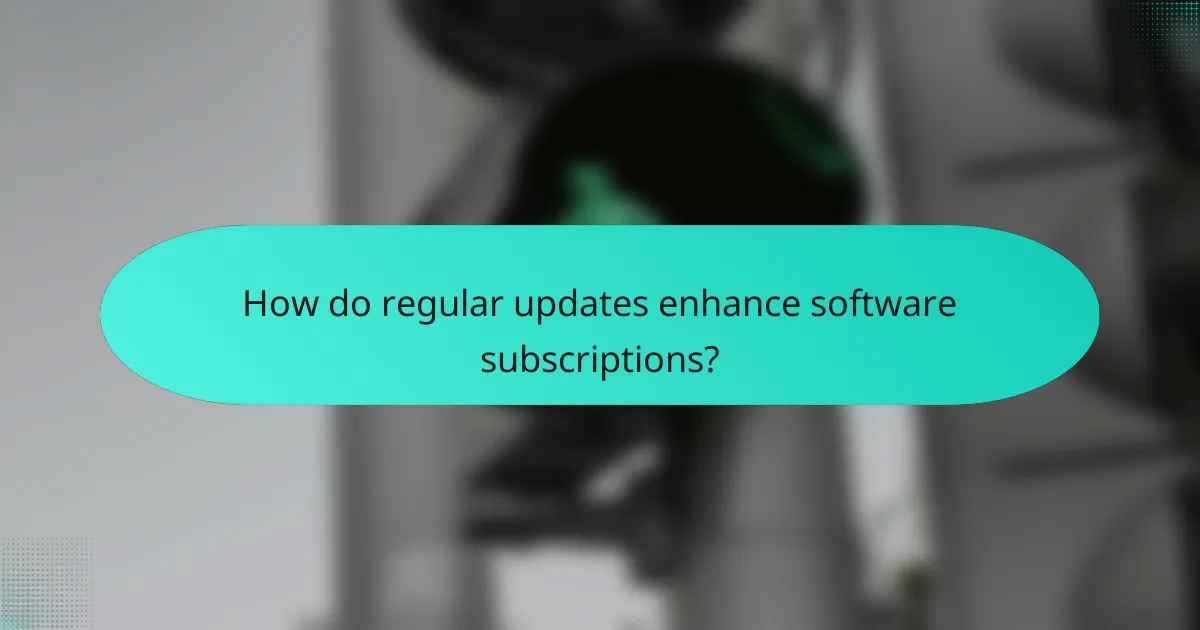
How do regular updates enhance software subscriptions?
Regular updates significantly enhance software subscriptions by ensuring users benefit from the latest features, improved security, and optimized performance. These updates keep software relevant and functional, adapting to evolving user needs and technological advancements.
Improved security features
Regular updates often include critical security enhancements that protect users from emerging threats. Software vendors frequently patch vulnerabilities and strengthen defenses against malware and cyberattacks, which is essential for safeguarding sensitive data.
For example, a cloud-based accounting software may roll out updates that address newly discovered security flaws, ensuring that financial information remains secure. Users should prioritize keeping their software updated to mitigate risks associated with outdated versions.
Access to new functionalities
Updates frequently introduce new functionalities that enhance user experience and productivity. These features can range from improved user interfaces to entirely new tools that facilitate collaboration and efficiency.
For instance, a project management tool might add features like real-time chat or advanced reporting capabilities, allowing teams to work more effectively. Subscribing to software that regularly updates ensures users can leverage the latest innovations without needing to purchase new versions.
Bug fixes and performance enhancements
Regular updates address bugs and performance issues that can hinder software usability. Fixing these problems not only improves stability but also enhances overall user satisfaction.
For example, a video conferencing application might release updates that reduce lag time and improve audio quality, making virtual meetings more effective. Users should regularly check for updates to benefit from these enhancements and avoid common pitfalls associated with outdated software.
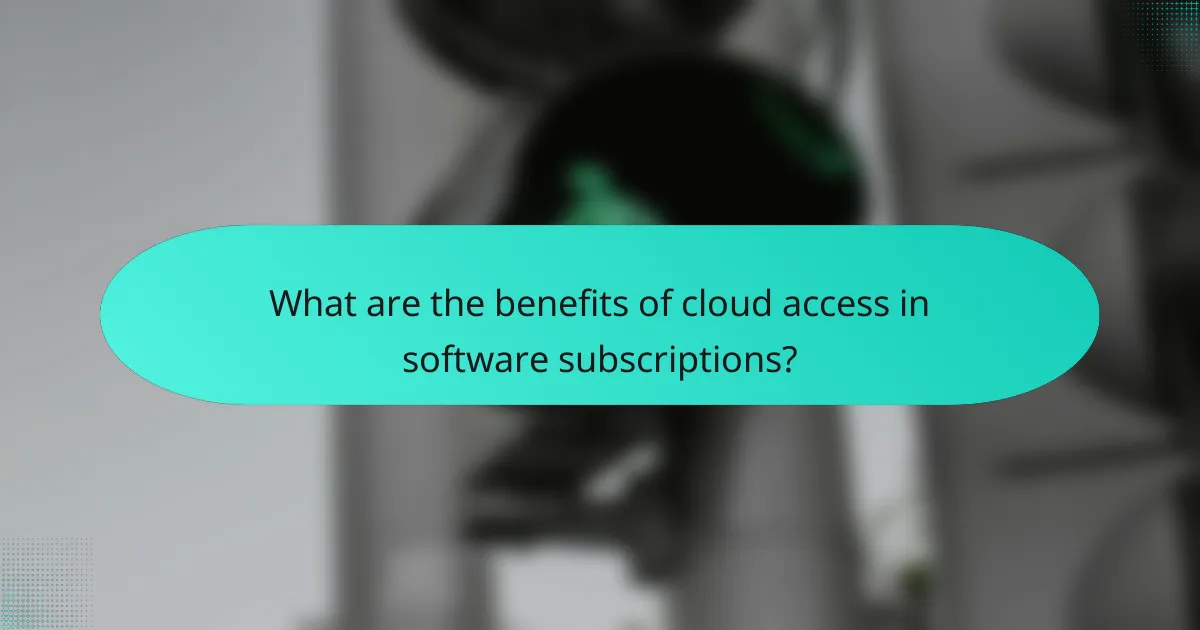
What are the benefits of cloud access in software subscriptions?
Cloud access in software subscriptions offers users the ability to access applications and data from anywhere with an internet connection. This flexibility enhances productivity, collaboration, and security, making it a valuable feature for both individuals and businesses.
Remote accessibility
Remote accessibility allows users to connect to their software and files from various devices, including laptops, tablets, and smartphones. This means that whether you’re at home, in a coffee shop, or traveling, you can continue working without interruption.
For example, a project manager can review documents and provide feedback during a business trip, ensuring that team deadlines are met. This capability is especially crucial in today’s increasingly mobile work environment.
Automatic backups
Automatic backups are a key benefit of cloud access, as they ensure that your data is regularly saved without requiring manual intervention. Most cloud services perform backups daily or even more frequently, reducing the risk of data loss due to hardware failures or accidental deletions.
Users can typically restore previous versions of their files easily, providing peace of mind. This feature is particularly important for businesses that handle sensitive information and need to comply with data protection regulations.
Scalability for businesses
Scalability is a significant advantage of cloud access, allowing businesses to adjust their software usage based on current needs. Companies can easily upgrade or downgrade their subscription plans, adding or removing users as necessary without the hassle of physical installations.
This flexibility is beneficial for startups and growing businesses that may experience fluctuating demands. For instance, a seasonal business can scale up its software access during peak times and reduce it during slower periods, optimizing costs and resources.
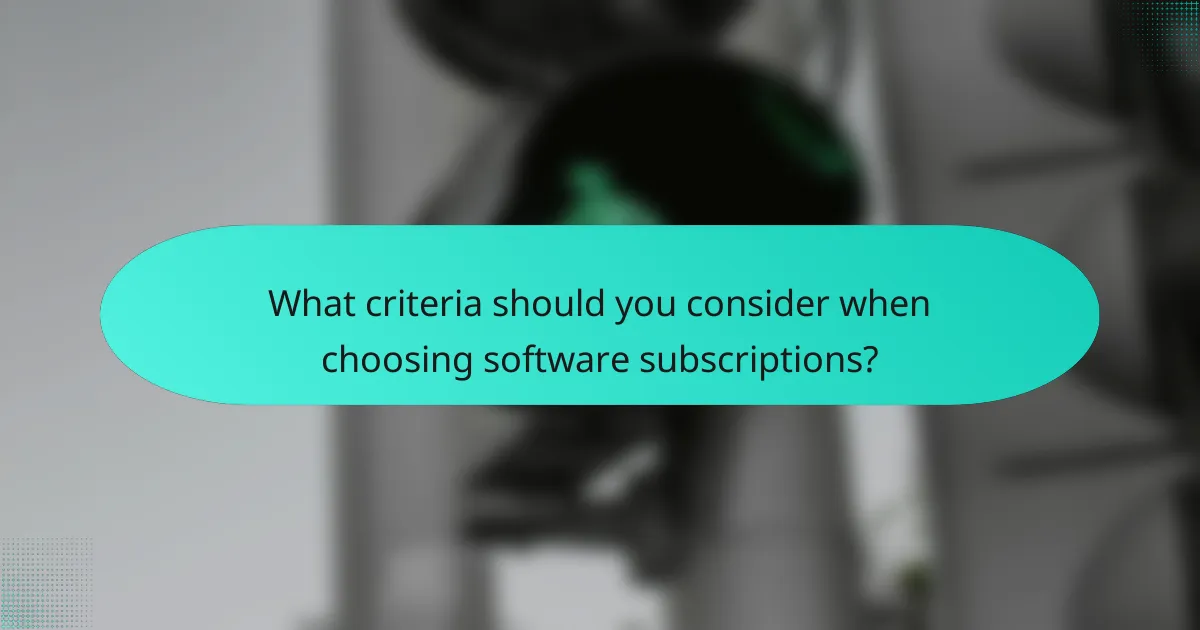
What criteria should you consider when choosing software subscriptions?
When selecting software subscriptions, consider factors such as pricing models, user interface, and integration capabilities. These elements significantly impact usability, cost-effectiveness, and how well the software fits into your existing workflows.
Pricing models
Pricing models for software subscriptions can vary widely, including options like monthly, annual, or pay-per-use. Monthly subscriptions often provide flexibility, while annual plans may offer cost savings. Evaluate your budget and usage patterns to determine which model aligns best with your needs.
Some subscriptions may include tiered pricing based on features or user counts, allowing you to choose a plan that scales with your organization. Be cautious of hidden fees or costs associated with upgrades and additional features.
User interface and experience
The user interface (UI) and overall user experience (UX) are critical for ensuring that your team can effectively use the software. A clean, intuitive UI can enhance productivity, while a complicated interface may lead to frustration and decreased efficiency.
Consider conducting trials or demos to assess the software’s usability. Look for features like customizable dashboards, easy navigation, and responsive design that can improve the overall experience for users across different devices.
Integration capabilities
Integration capabilities determine how well the software can connect with other tools and platforms you already use. Look for subscriptions that offer APIs or pre-built integrations with popular applications to streamline workflows and data sharing.
Evaluate the ease of integration and the level of support provided. Software that can seamlessly connect with your existing systems can save time and reduce the risk of data silos, enhancing overall operational efficiency.
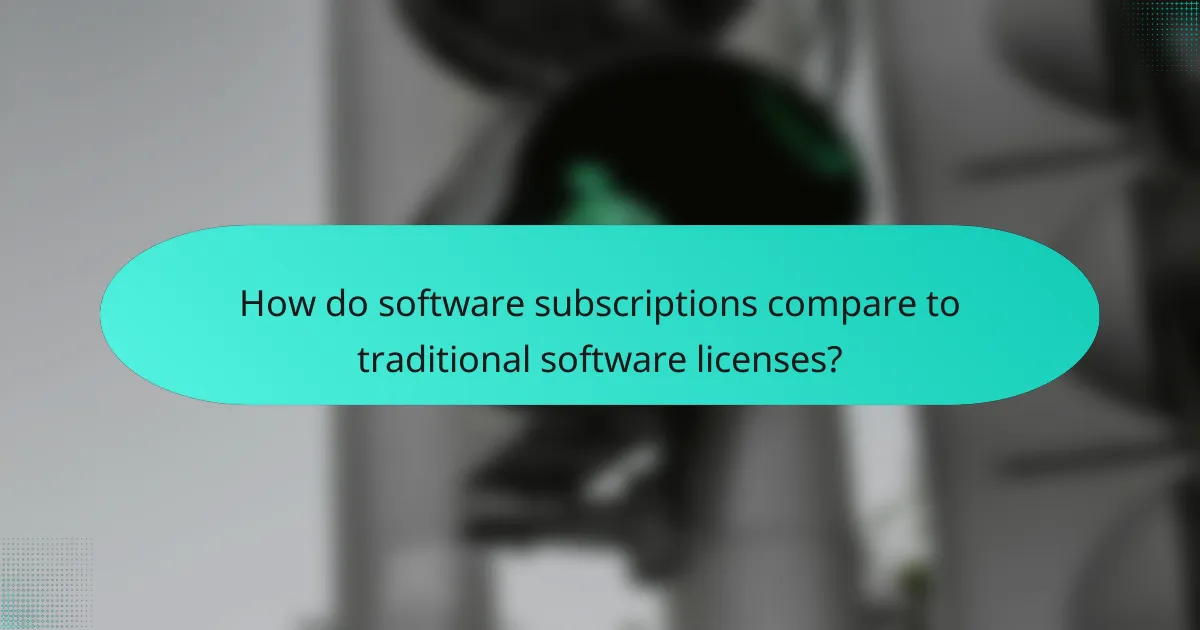
How do software subscriptions compare to traditional software licenses?
Software subscriptions offer a different model compared to traditional software licenses by providing ongoing access to updates and features for a recurring fee. This approach often includes cloud access and collaborative tools, making it more adaptable to changing user needs.
Lower upfront costs
One of the main advantages of software subscriptions is the significantly lower upfront costs compared to traditional licenses. Instead of paying a large one-time fee, users typically pay a smaller monthly or annual fee, which can make high-quality software more accessible.
For example, a traditional software license might cost several hundred dollars upfront, while a subscription could range from $10 to $50 per month. This allows businesses and individuals to budget more effectively and avoid large initial expenditures.
Flexible payment options
Software subscriptions provide flexible payment options that can cater to various financial situations. Users can often choose between monthly or annual billing, allowing them to select a plan that best fits their cash flow and budgetary needs.
Additionally, some providers offer tiered pricing models based on features or user counts, enabling organizations to scale their subscriptions as needed. This flexibility can help businesses manage costs while ensuring they have access to the tools they require.