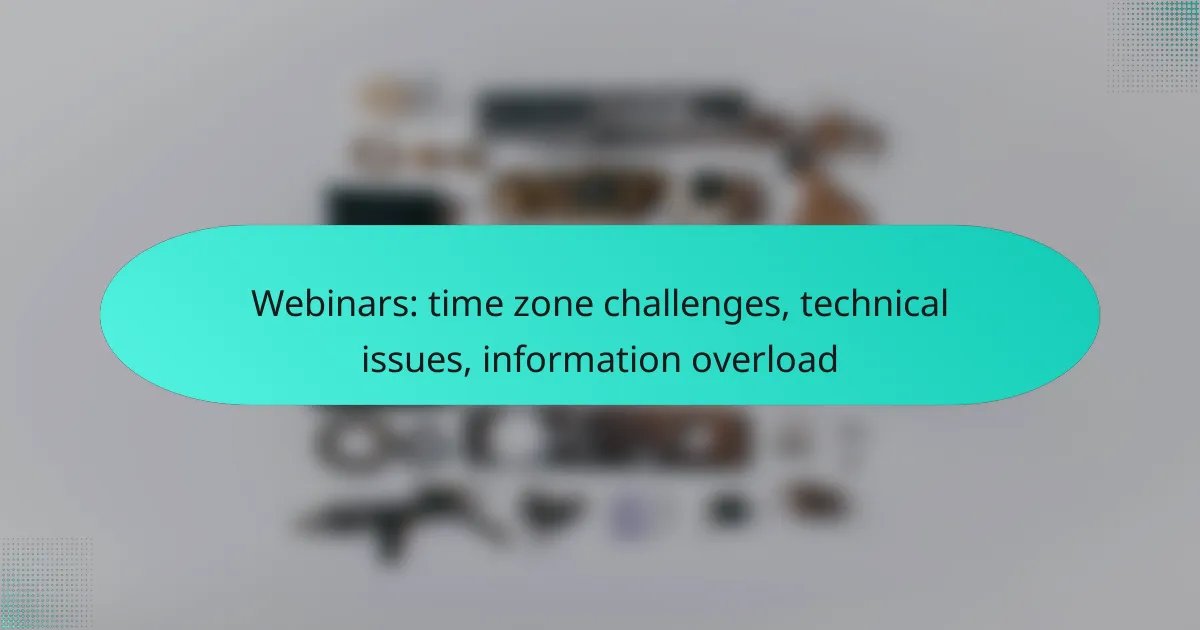Webinars can present unique challenges, particularly when it comes to managing time zone differences, technical issues, and information overload. Coordinating schedules for a global audience requires careful planning, while common technical difficulties can disrupt the flow of the presentation. Additionally, to keep participants engaged, it’s vital to deliver content that is concise and relevant, avoiding overwhelming them with excessive information.
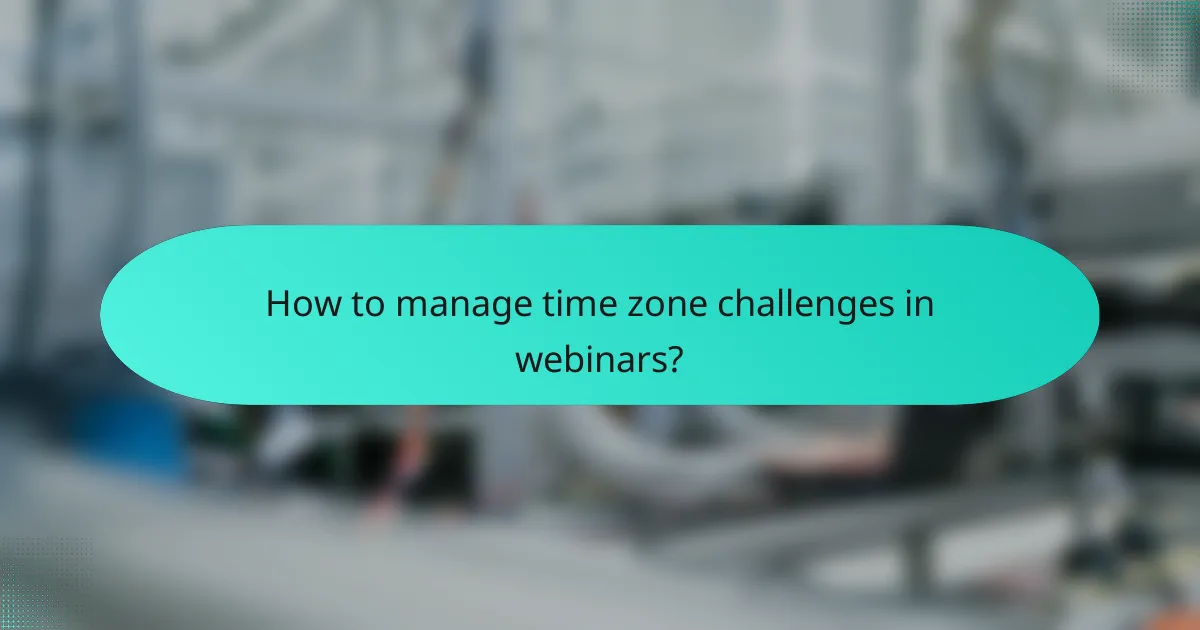
How to manage time zone challenges in webinars?
To effectively manage time zone challenges in webinars, it’s essential to consider the diverse locations of your participants. Coordinating schedules and ensuring everyone can attend requires strategic planning and clear communication.
Use scheduling tools like World Time Buddy
Scheduling tools such as World Time Buddy can simplify the process of finding a suitable time for all participants. These tools allow you to compare multiple time zones simultaneously, making it easier to identify overlapping availability.
When using these tools, input the time zones of all participants to quickly visualize the best options. This can save time and reduce the risk of confusion regarding meeting times.
Set a universal time for all participants
Establishing a universal time, such as Coordinated Universal Time (UTC), can help standardize scheduling across different regions. By communicating the webinar time in UTC, participants can convert it to their local time, minimizing misunderstandings.
For example, if your webinar is scheduled for 3 PM UTC, participants in New York (UTC-5) would join at 10 AM, while those in London (UTC+0) would join at 3 PM. This clarity helps ensure everyone is on the same page.
Record sessions for later viewing
Recording webinars allows participants who cannot attend live to access the content later. This is particularly useful for those in significantly different time zones who may find it challenging to join at the scheduled time.
Make the recordings available shortly after the session concludes and provide clear instructions on how to access them. This ensures that all participants can benefit from the information shared, regardless of their time zone.
Communicate time zone differences clearly
Clear communication about time zone differences is crucial for successful webinar attendance. Always specify the time zone when announcing the webinar time, and consider including a time zone converter link for added convenience.
Additionally, send reminders as the event approaches, reiterating the time in both the universal time and local time for each participant. This proactive approach helps to mitigate any last-minute confusion.
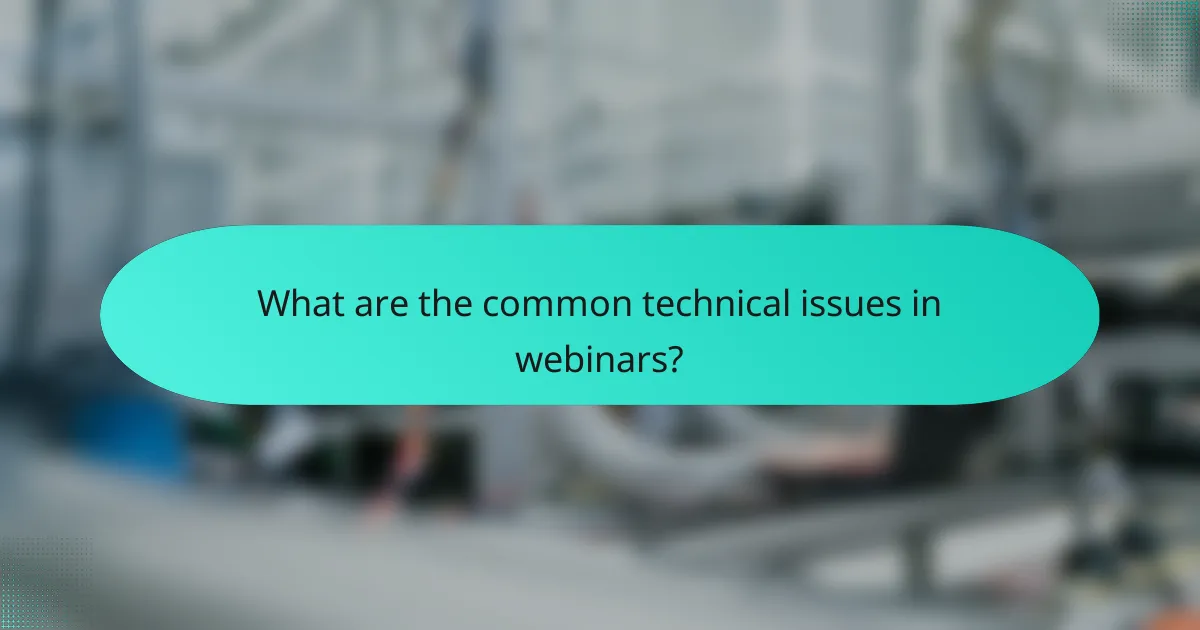
What are the common technical issues in webinars?
Common technical issues in webinars include audio and video quality problems, connectivity issues with platforms like Zoom, screen sharing difficulties, and device incompatibility. Addressing these challenges is crucial for ensuring a smooth and engaging experience for all participants.
Audio and video quality problems
Poor audio and video quality can significantly detract from a webinar experience. Issues such as lag, distortion, or low resolution may stem from inadequate bandwidth or subpar equipment.
To mitigate these problems, ensure that both hosts and participants use high-quality microphones and cameras. Conducting a test run before the event can help identify and resolve potential issues.
Connectivity issues with platforms like Zoom
Connectivity issues can disrupt webinars hosted on platforms like Zoom, leading to dropped calls or frozen screens. These problems often arise from unstable internet connections or server overloads.
To minimize connectivity issues, encourage participants to use wired connections instead of Wi-Fi when possible. Additionally, having a backup platform ready can help quickly switch if problems arise.
Screen sharing difficulties
Screen sharing can be problematic if the host encounters software glitches or if participants have outdated browsers. This can prevent important visuals from being displayed effectively.
To avoid these difficulties, ensure that all software is up to date and conduct a rehearsal to practice screen sharing. Providing clear instructions to participants on how to access shared content can also enhance the experience.
Incompatibility with devices
Device incompatibility can hinder participation in webinars, especially if attendees use older hardware or unsupported operating systems. This can lead to issues such as inability to connect or access features.
To address this, recommend that participants check compatibility requirements ahead of time. Providing a list of supported devices and systems can help ensure a smoother experience for everyone involved.
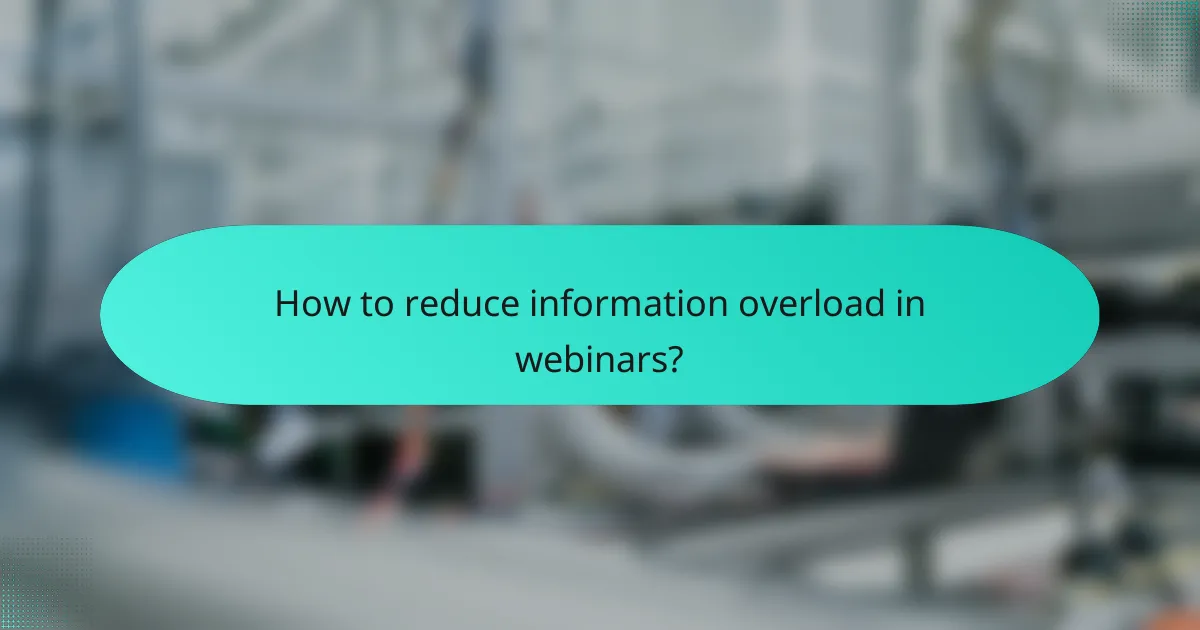
How to reduce information overload in webinars?
To reduce information overload in webinars, focus on delivering concise and relevant content that engages participants without overwhelming them. Streamlining information helps maintain attention and enhances retention of key messages.
Limit presentation slides to key points
Keeping presentation slides to a minimum of key points ensures that participants can easily follow along without feeling inundated. Aim for around 10-15 slides for a typical hour-long webinar, focusing on one main idea per slide.
Use bullet points or short phrases instead of lengthy paragraphs. This approach allows participants to grasp essential information quickly and encourages them to engage with the content rather than read through dense text.
Use visual aids to enhance understanding
Visual aids, such as images, infographics, and charts, can significantly improve comprehension and retention during webinars. They break up text-heavy slides and provide a visual representation of complex ideas.
Incorporate relevant visuals that directly relate to the content being discussed. For example, use graphs to illustrate trends or diagrams to explain processes, making it easier for participants to visualize the information.
Provide supplementary materials post-webinar
Offering supplementary materials after the webinar can reinforce learning and provide additional context. Consider sending out a summary document, slide deck, or links to further reading that participants can review at their own pace.
This follow-up not only helps solidify the information presented but also allows attendees to explore topics of interest in more depth, reducing the pressure to absorb everything during the live session.
Encourage participant questions throughout
Encouraging questions throughout the webinar fosters interaction and clarifies any confusion in real-time. Allocate specific times for questions or use chat features to allow participants to submit inquiries as they arise.
This approach not only engages the audience but also helps identify areas where participants may struggle, allowing you to address these points immediately and reduce potential information overload.
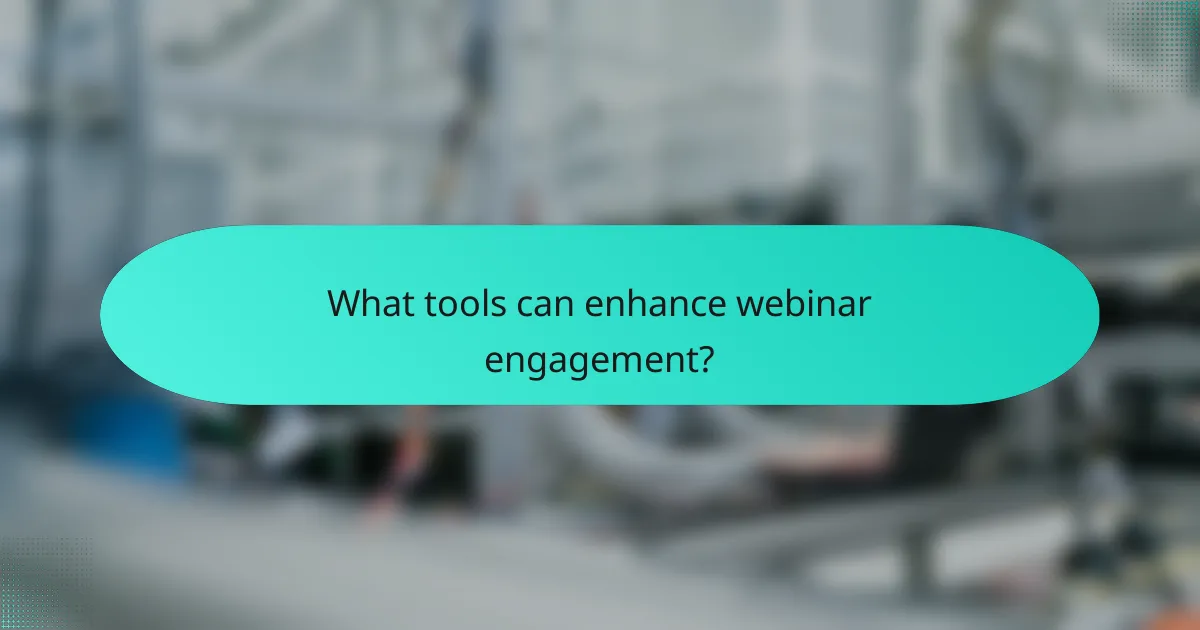
What tools can enhance webinar engagement?
To enhance webinar engagement, consider using interactive tools that encourage participation and feedback from attendees. These tools can transform a passive viewing experience into an active discussion, helping to maintain interest and improve retention of information.
Polls and surveys using Slido
Slido allows you to create real-time polls and surveys during your webinar, making it easy for participants to share their opinions and feedback instantly. This tool can be particularly useful for gauging audience understanding or preferences on specific topics.
When using Slido, keep polls concise and relevant to the discussion. Aim for a mix of multiple-choice questions and open-ended responses to gather diverse insights. For example, you might ask participants to vote on which topic they want to explore next or to provide feedback on a recent segment.
Interactive Q&A sessions with Mentimeter
Mentimeter facilitates interactive Q&A sessions, allowing attendees to submit questions and vote on their favorites. This feature helps prioritize the most relevant inquiries, ensuring that the discussion remains focused on what matters most to your audience.
To maximize the effectiveness of a Q&A session, encourage participants to submit questions throughout the webinar. This approach not only keeps the audience engaged but also allows you to address their concerns in real time, creating a more dynamic and responsive environment.
Breakout rooms for small group discussions
Breakout rooms enable participants to engage in smaller group discussions, fostering deeper conversations and collaboration. This setup is particularly beneficial for larger webinars where individual voices might get lost in the crowd.
When planning breakout sessions, consider grouping attendees by interest or expertise to enhance the quality of discussions. Allocate a specific time for these sessions, typically ranging from 10 to 20 minutes, and provide clear instructions on the topics to be discussed. After reconvening, invite groups to share key takeaways with the larger audience to reinforce learning.
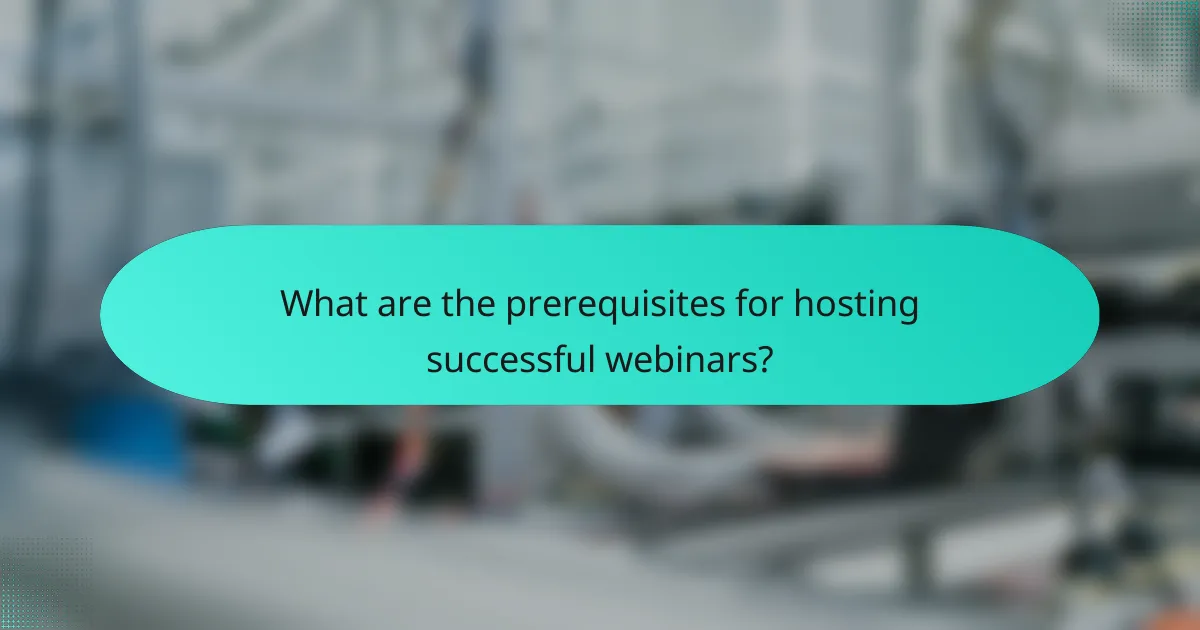
What are the prerequisites for hosting successful webinars?
Successful webinars require careful planning and execution, focusing on technical setup, clear objectives, and audience understanding. Addressing these prerequisites ensures a smooth experience for both hosts and participants.
Technical setup and testing
Before hosting a webinar, ensure that your technical setup is robust. This includes selecting a reliable platform, testing audio and video equipment, and ensuring a stable internet connection. Conduct a dry run to identify and resolve any potential technical issues.
Consider using tools that allow for real-time feedback and interaction, such as polls or Q&A features. Familiarize yourself with these tools to enhance engagement during the actual session.
Clear agenda and objectives
A well-defined agenda is crucial for keeping the webinar focused and productive. Outline the main topics to be covered and allocate specific time slots for each section. This helps participants know what to expect and stay engaged throughout the session.
Set clear objectives for what you want to achieve with the webinar. Whether it’s educating your audience, generating leads, or promoting a product, having specific goals will guide your presentation and help measure success afterward.
Understanding your audience’s needs
Knowing your audience is essential for tailoring content that resonates with them. Conduct surveys or research to understand their interests, pain points, and preferred formats. This insight allows you to customize your message and deliver value.
Engage with your audience before the webinar by sharing relevant resources or asking for their input on topics. This not only builds anticipation but also ensures that the content addresses their specific needs and expectations.